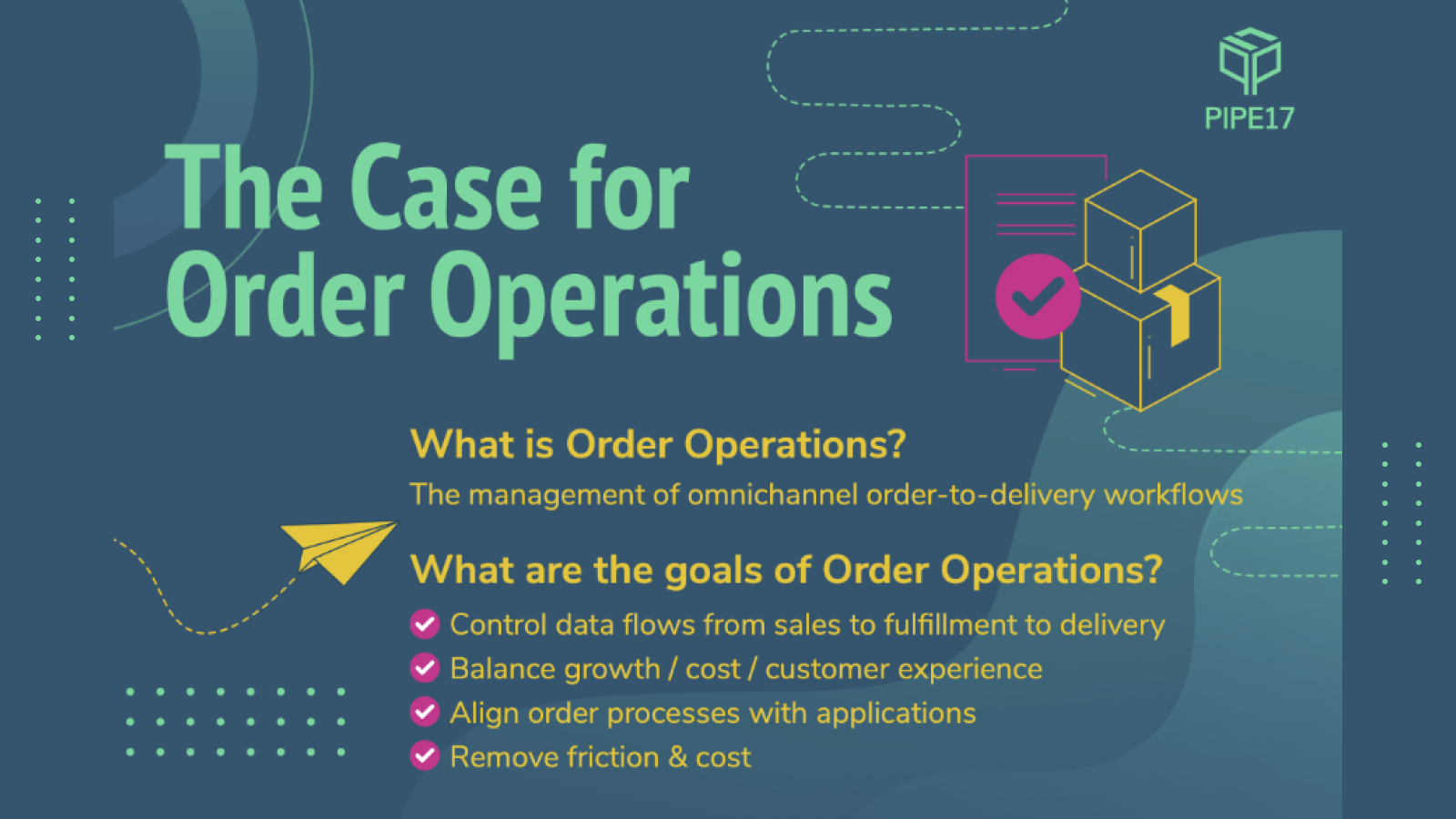W. Edwards Deming said, “Without data, you’re just another person with an opinion.”
Without data, all you have to run your business on are opinions and guesswork. The driving force behind data-driven decision-making is business analytics. For eCommerce professionals, compiling and analyzing data on a regular basis is critical for your business success. To do this, look to your eCommerce platform dashboard reporting or available data downloads.
Unfortunately, when it comes to reporting, there’s no single source of truth that conveniently displays all the information you need. Instead, you have to check a number of reports throughout your day to keep a pulse on your business, resolve issues quickly, and keep your business chugging along. The more sales channels you have and the more fulfillment channels you have will extend the time it takes to run these reports. You will have to check each channel and platform in your network in order to have a complete view of your daily ecosystem.
Reviewing reports daily should become a regular part of your operations management; it’s often assigned to a particular role within your company. Whether you review reports yourself or have an operations manager who takes care of this for you, it’s one of the most important tasks you’ll oversee during your daily routine.
Below, we’ve compiled a list of reports you should attend to daily to keep your finger on the pulse of your eCommerce business.
Unfulfilled orders
Easily the most impactful of reports to review is your unfulfilled orders. This report shows you the number of orders your store received in a given time period (often within a day) as well as the number of orders that have not been fulfilled. The critical thing to focus on here when you run this report is the time period. You will need to align that with the daily cutoff period from your 3PL warehouse as well as your agreement with them as to when they will ship out your wholesale (B2B) or consumer (D2C) orders. For example if your warehouse has agreed to same day shipping of any order received by 11am, then your report should be looking for any orders that are unfulfilled yet received BEFORE 11am yesterday. Anything after that period would be fulfilled today.
Unfulfilled orders are orders that have not yet shipped to your customer. The reasons for this can vary, from low stock issues to address verification errors, API upsets, and more. In short, your unfulfilled orders report is like having a map, but not always knowing where X marks the spot.
When you run a report to compile unfulfilled orders, you begin to understand what caused your orders to get stuck so you can remedy the situation. Having a great relationship with your 3PL and great data flow portals to try to investigate the cause will be a time saver in figuring out why certain orders have not shipped.
Unfulfilled orders cause delays for your customer and can result in cancelled orders, chargebacks, and lost revenue (not to mention damaging your reputation as a seller and impacting future sales).
After this, you’ll likely want to run a few additional reports and cross-reference for chargebacks, fraud alerts, and any low-stock warnings you may have in your inventory on-hand report, and highlight any overlap.
Fraud orders
Fraud is a growing concern for eCommerce professionals. It’s estimated eCommerce retailers are at risk of losing more than $20 billion in 2021 alone as a result of fraudulent activities online. Worse still is that the frausters of today are more sophisticated and sneaky than ever before! Identity theft, chargeback fraud, account takeovers, pharming, card cracking, and interception fraud are costing retailers time and money.
A fraudulent transaction is one not authorized by a customer, as in the case of stolen credit cards. Fulfilling high-risk orders can spell disaster for your business, as credit card companies can reverse funds for stolen cards long after the goods have left your warehouse.
For Shopify users, Shopify’s built-in fraud analysis uses machine learning algorithms to float suspicious orders to the surface so you can review them. You can investigate potentially fraudulent orders in a number of ways:
- Verify IP address
- Contact the phone number on the order
- Search the email address
- Ensure the billing and shipping addresses match
- Check for multiple orders using a different billing address for the same shipping address
- Review high value orders
- Install fraud filters or fraud prevention apps (address verification, requiring credit card verification, etc.)
If you use Shopify, their fraud analysis will provide you with an indicator for each order, marked green, red, or gray to help you quickly identify order types.
Green indicators mean the information about that order is generally seen on legitimate orders, while red indicators let you know the information is commonly observed on a fraudulent order. Gray indicators provide additional information; they include information about the credit card and whether it passed address verification system (AVS) checks, whether or not the credit verification value (CVV) code was correct, if the IP and shipping addresses line up, and whether or not the customer tried to use multiple cards. One thing to keep in mind on the AVS system, is that it was designed for credit card companies to verify shipping/billing information and can often show fraud alerts for international credit cards as a result of simply not being built to AVS check those cards. In that event, you will need to rely on a manual review of the order to determine whether it looks fraudulent.
Reviewing potentially fraudulent orders in a daily report can help reduce the likelihood of you fulfilling spurious orders and encountering chargebacks down the road, thus preventing loss of stock, revenue, and saving you one big headache.
Chargebacks
As a consumer, you might think a simple chargeback is no big deal to the eCommerce site where you placed your order, but as an eCommerce professional, you know chargebacks deliver a serious blow to your bottom line. Chargebacks occur when your customer’s bank decides to reverse a charge at the request of the customer. Unfortunately for eCommerce retailers, banks generally side with their customer, even when you’ve responded to a chargeback or inquiry with required evidence.
If the bank completes a chargeback, not only will it take the disputed amount from you immediately, but it’ll also ding you with a chargeback fee.
So, why do chargebacks even happen? In some cases, chargebacks are the result of delayed shipping or unfulfilled order issues. This can happen for reasons beyond your control. If your customer is unable to cancel their order (for example, because the order has been fulfilled), they may request a chargeback if it was not received within the specified delivery time. Chargebacks also occur as a result of fraudulent transactions on your eCommerce shop, making it especially important to have fraud filters in place. They can also be the result of an unhappy customer or one that just wants to win the money back from the bank.
To view your chargeback report, look at your total orders and filter for chargebacks or inquiry status. On an eCommerce platform such as Shopify, you should immediately see all your orders that Shopify hasn’t sent to the credit card company yet. This is your chance to add evidence to those inquiries.
Chargeback status can be viewed in the inquiry so you can better track these issues. “Open” means Shopify hasn’t sent a response yet; “submitted” indicates the credit card issuer is reviewing the evidence and making a decision; “won” means you’ve won the chargeback and will not have the funds removed from your sales totals; and “lost” means you lost the chargeback and the credit card company will take the disputed amount from you.
Your best chance at winning chargebacks and recovering lost sales is to use the chargeback responses compiled by Shopify for each affected order. You can add your evidence and properly state your case directly from your Shopify account so the credit card company can review your side of the story when making their decision. The consumer tends to win more than 75% of these cases so the more information you have, including screenshots or email conversations with your customer support team, the better chance you have of winning the dispute.
Inventory on hand
Stock-out issues are one of the biggest no-nos in eCommerce, resulting in lost sales and sending your customers directly to your competition. Keeping a pulse on your current inventory is critical to ensuring you never run out of your best-selling items.
Your inventory on hand report displays all your products, allowing you to manage your inventory by recording the number of units of each product you received during the current time period and the number you presently have on hand. The report should also tell you the current stock value of those items, giving you a measure of the capital held in your inventory so you can better plan for reordering, forecasting, budgeting, and other financial planning.
Keeping track of inventory on hand also allows you to spot product losses that may occur as a result of fraud or theft.
You can review your inventory on hand reporting through your eCommerce platform, such as Shopify, or via reporting sent directly from your third-party logistics (3PL) partner. Either way, this report is one of the most important pieces of sales information to review on a regular basis. This gets a lot more complicated if you have multiple sales channels or multiple warehouses. In that event you may want to invest in a visibility or OIMS platform like PIpe17 or an ERP to see all of your data in one location.
Pending orders
Incomplete orders are pending orders, meaning they’re sitting in limbo between your customer beginning the sales process and your eCommerce platform marking a transaction complete and triggering the process for fulfillment. Most often, an order enters the “pending” state when your customer has pressed the “Place Order” button during the checkout process, but has not processed their payment.
To see your pending orders, run a report of all orders and filter by order status, selecting “Pending.”
From your pending orders list, you can reach out to those customers — particularly if they’ve input their contact data or were logged in at the time they abandoned their cart — to remind them to complete their purchase.
Pending orders reports are also a great tool to help you understand why cart abandonment is happening in the first place. Are people leaving their carts as a result of too high shipping fees? Perhaps unexpected costs like taxes or duties are scaring them away. Or, is the delivery timeline too long for them to wait? By investigating these orders to understand what initiates them, you can work to solve this problem by updating your store or item description to reflect shipping times and fees more accurately, or even through partnering with a new logistics vendor.
What else should you look at?
Chances are, your eCommerce platform offers more reports in your dashboard than you can shake a stick at. That’s good! Analytics are your friend, even if they feel like a chore when you’re wading through them. Some other reports or dashboards you should peek at daily (or at least weekly) to keep track of how your online store is doing could include:
Overview dashboard
The explanation is in the name: Your overview dashboard is literally an overview of your eCommerce store at any given time. This can include total revenue in sales per day, the number of store visitors, repeat customer rate, the number of orders, and more.
The overview dashboard makes it easy for you to understand the traffic coming to your website, what sources are most fruitful, which of your marketing campaigns is performing the best and the worst, how your average order value (AOV) changes based on actions you do or don’t take, and what your current repeat customer rate is.
Finance reports
A quick peek at your finance reports on a regular basis allows you to keep an eye on your sales, payments, liabilities, and gross profits. It organizes sales and returns, as well as the taxes you need to pay to make your bookkeeping easier. By checking in regularly, you can avoid big surprises down the line.
You can also usually add or remove metrics, dimensions, and filters to customize the report so it better fits your needs at any time.
Marketing reports
Filling the top of your sales funnel is critical to your eCommerce business, and tracking marketing reports is one of the best guiding points. Your marketing reports tell you what campaigns are performing best, the keywords driving traffic to your site, what sources are driving the most traffic (e.g., paid ad versus organic social), and more.
Wrapping up — Daily eCommerce reports to view
Running these reports won’t steer the ship for you, but they can serve as your map to success by helping you identify what’s working and what’s not. While some reports might make the most sense to review in the morning — such as your unfulfilled order reports so you can get those orders moving within a business day — others may be best viewed at the end of business hours. Your daily overview or finance reports are a good way to wind down after the work rush, allowing you to have one final check at how things went during the day.
With regular reporting and diligent analysis of your reports, you’ll be able to make the data-driven decisions that propel your business forward, and avoid any unpleasantries as a result of issues you could have otherwise circumnavigated.