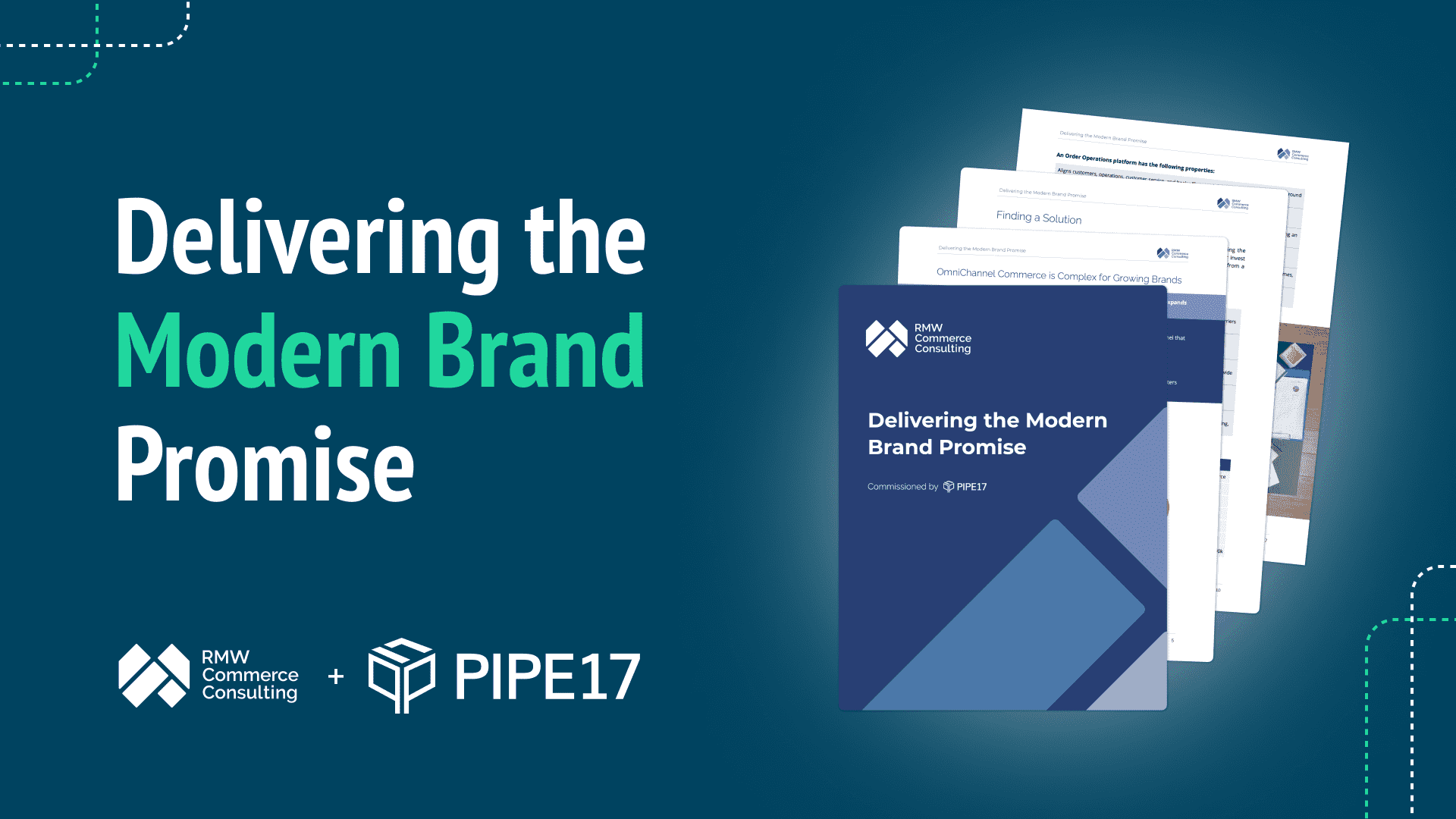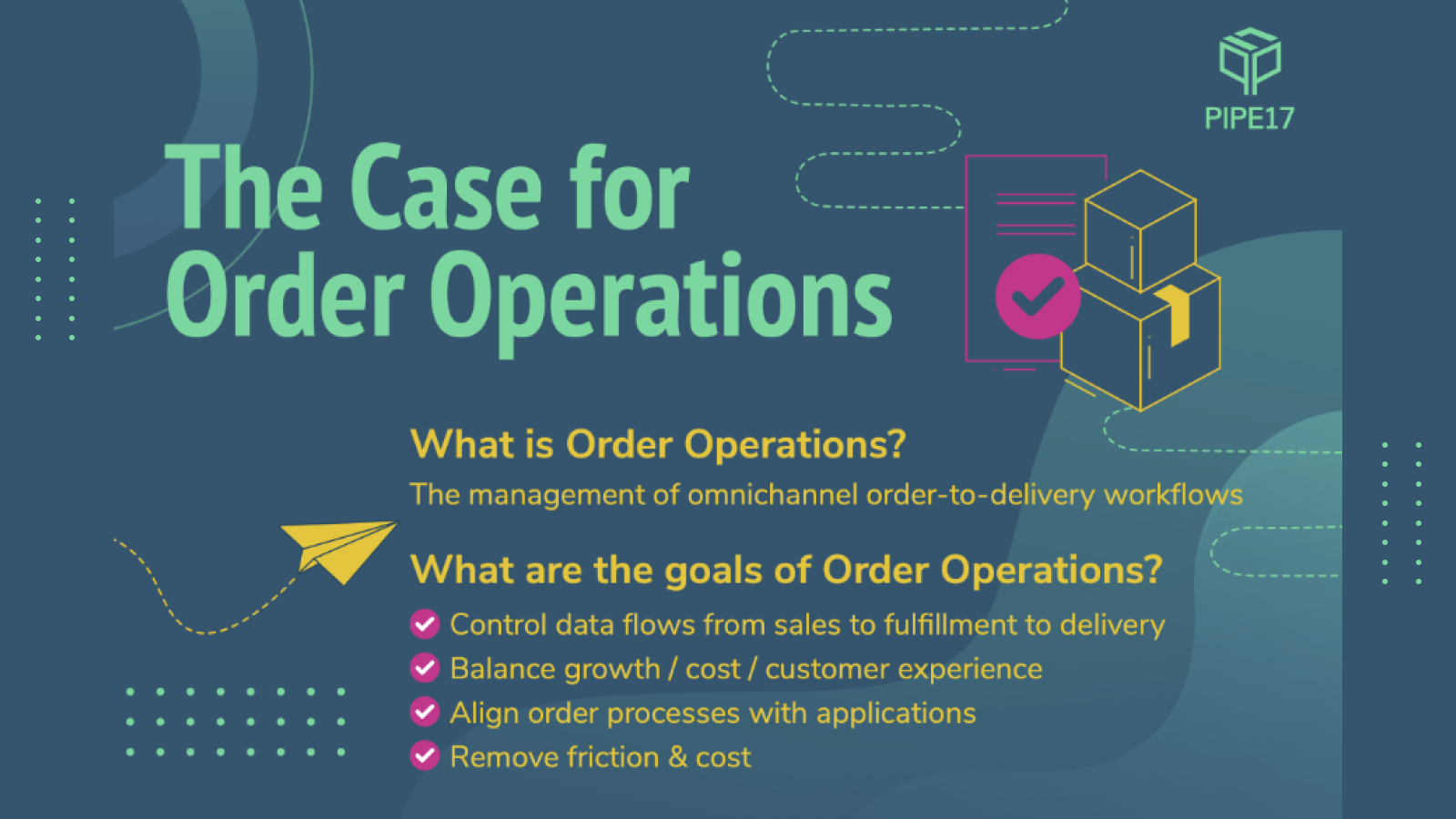Getting NetSuite is thrilling. It means your eCommerce business has grown fast and far enough to need a dedicated enterprise resource planning (ERP) system.
However, installing your new ERP is just the first step: to make the most of it, you have to connect it to the other software that supports your store so that everything works seamlessly. This process can feel overwhelming, like adding a supercharger to your engine while speeding down the highway. Lots of smart eCommerce businesses encounter integration challenges connecting all their systems, or only connect one or two of what they consider their most important channels. Not only is this not ideal, it can add tremendous stress on your operation, which can impact your customers, revenue and margins.
So what’s the alternative? How can eCommerce businesses make the most out of NetSuite without getting caught up in overly complex integrations? In this guide, we’re going to break it all down, section by section:
- Why NetSuite integration matters
- The different ways to integrate with NetSuite
- How to choose the right integration partner for your business
- Setting up your NetSuite integrations for success
- How to keep the NetSuite switch as painless as possible
- What to do before going live
- Glossary of terms
By the end, you’ll know exactly why integrations matter, how to approach them and the easiest way to find the right partner. (And if you’re looking for a quick answer on a set topic, use the menu above to jump to the right section immediately.)
Why NetSuite integration matters
You don’t need us to tell you that running an eCommerce business is complicated. You’re using multiple applications to handle different processes. There are applications to keep track of your sales, release tracking numbers, and process returns. You have partners that fulfill orders and channels that help you sell in specific markets. (And that’s not even all of them!)
To keep everyone — and everything — on the same page, these disparate “pieces” of your setup have to be able to communicate and pass information to each other: orders, inventory, product catalog updates, financial information and more, needs to be continually shared between applications so they can do their job. Otherwise bad things can happen like overselling an item, failing to catch a problem with an order before your customer does or missing your close date for financials.
That’s where the problem comes in: most of the software and services you use don’t have an “automatic” way of connecting and sharing data back and forth. Work needs to be done to get them to communicate properly.
Let’s say you use Shopify for your selling platform. When you set up NetSuite, Shopify won’t just start sharing relevant data automatically. To get the two talking, you need to “integrate” them using a separate piece of software that syncs the applications up. The software acts like a “facilitator” helping Shopify and NetSuite share relevant data like orders, fulfillment information and tracking numbers with each other so they stay on the same page. Here’s the (not so) best part: to make the most effective use of NetSuite, you need to do this for every application in your operation.
Some applications — and companies — like to make this easier on merchants: they provide APIs or Connectors. (NetSuite’s parent company Oracle even bought a connector provider, FarApp, earlier this year to make integration simpler.) But other tools rely on merchants’ development teams — and ingenuity — to make it all work. In the end, choosing to connect the rest of your applications to NetSuite — and actually doing it — always comes down to you. Whichever path you chose, you are accountable for having the connections work in the way that is best for your business. This will entail understanding how your business is run today and making specific decisions on how you will want your business to run.
What should you connect to NetSuite?
To keep data as accurate as possible, make the most of your new ERP and save your ops teams a lot of headaches, connect NetSuite to your:
- Selling platforms including Shopify, BigCommerce, WooCommerce, and headless platforms such as Fabric, CommerceTools, Shogun, and Chord
- Marketplaces including Amazon Seller Central, TikTok Shop, Walmart Marketplace, eBay, and Etsy
- Wholesale systems including Brandboom, NuOrder and Faire
- Point of Sale systems including Shopify POS, Square and Lightspeed
- Return systems including Loop Returns and Happy Returns
- 3PLs and 4PLs including ShipHero Fulfillment, Deliverr, ShipBob, Mochila, NRI and Ware2Go
- Shipping Services such as ShipStation
- Retail Partners including traditional retailers and drop ship. You’ll probably need to use Electronic Data Exchange (EDI) to connect to them.
Assigning a source of truth
Before we go too deep into integration, we need to talk about the direction of data flow. For each entity, a different system may be the “source of truth”. Nearly every business implementing NetSuite uses it as the source of truth for product catalog, meaning as products are created and updated in NetSuite, they need to be pushed out to various channels – selling platforms like Shopify, 3PLs, etc. For inventory, the warehouse would be the source of truth. If you use NetSuite as a WMS for fulfillment, it would be the source of truth for the locations it manages. If you leverage one or more 3PLs, they would own the inventory numbers at their locations and adjustments need to be pushed to NetSuite. We also know people who use standalone inventory management systems alongside NetSuite – in any case, you will need to decide what is right for your business.
The different ways to integrate with NetSuite
Now that you’ve decided what to connect to NetSuite, it’s time to decide how to connect it. The best way to connect your applications depends on your budget, timeline, preferences and your team’s ability to build and maintain these integrated systems. Let’s review the five most common options.
1. Hiring a systems integrations specialist
A systems integration specialist can help you connect everything without putting extra pressure on your dev team. Great specialists have worked with companies like yours and so know how to successfully work with diverse systems.
However, specialists tend to be expensive and the good ones are always busy. You have to:
- Invest time finding the right specialist for your needs. (If you need a lot of complex connectors, you may need help from more than one integration specialist.)
- Go through a basic requirements gathering process and sign a Statement of Work
- Pay a hefty fee upfront
- Have the time to go through a lengthy — and highly customized — setup.
- Keep paying for maintenance and system checkups or assign someone from your team to do the work. Make a change somewhere in your business and the integrations will need to be updated.
All of this adds up fast.
2. Using an IPaaS solution
Integration Platforms as a Service (or iPaaS) are powerful tools, like Dell Boomi or Workato, that your development team can use to build integrations. They are great from a performance standpoint and can handle high order volumes without a problem. Without going into technical details, they reduce some of the complexity of building integrations from an API so that non specialized developers can do the work. Often you may not hear about using an iPaaS until after you have purchased NetSuite.
That power is part of the problem: iPaaS tools are built for developers and need developers to run and maintain them. If you’re running a lean operation, and your team doesn’t have deep technical knowledge, you’ll probably have to bring on a consultant and — just like hiring an integration specialist — the cost quickly adds up.
3. Using a mapping tool like Celigo
Products like Celigo sit somewhere between custom integration jobs and using IPaaS solutions. On the one hand, they’re not as flexible as iPaaS solutions. (If you’re not a developer, this can play in your favor.) However, they still require a good degree of technical acumen. You will need to understand how each application you want to integrate manages its own data and handles errors. Then based on this understanding, you will need to configure the mapping tool to account for discrepancies between the applications so that it knows how to manage the communications between the systems and then rigorously test everything to make sure it works. Make a change in your operations and you will probably need to redo some portion of your mappings to account for it. This makes them a cumbersome choice for merchants that don’t have a dedicated tech team. Many merchants wind up back using consultants to manage their mapping tools
4. Using EDI
EDI (Electronic Data Interchange) lets businesses share data electronically. It was designed as a way to replace paper communication. However, while using EDI to share data is an improvement over physically mailing the information, it’s the least flexible way to share data between tools. It uses a structured document paradigm to communicate between systems and any changes to a single doc will often. Also because EDI came out of the retail industry, you will find that many ecommerce applications and 3PLs will not support it so if you decide to go this route you may find you will once again need consultants to build custom integrations for you.
5. Using Pipe17 Ecommerce Connectivity
Pipe17’s ecommerce connectivity is a next gen approach for integrating NetSuite into an ecommerce business. Rather than take a broad and generic approach, like an iPaaS or mapping tool, and support multiple industries, Pipe17 focuses on ecommerce operations, applications and data with an “ecommerce-friendly” solution that looks and feels like a normal business application, but with the performance and reliability of an iPaaS.
These innovations make connecting applications with Pipe17 fast and easy. You don’t need to do connection setup, map data, handle errors, test, maintain your integrations, or rely on specialists to set it up and keep it running. In fact, once you’re set up, you don’t need to touch it again because Pipe17 automatically accommodates changes in your operation without having to remap anything.
Pipe17 connects NetSuite to a wide-range of marketplaces, shopping carts, point of sales and 3Pls so they work together intelligently to manage the flow of orders, inventory, products, fulfillments and more. Once you are connected, Pipe17 offers additional services like order routing or SKU mapping for more sophisticated order and fulfillment management.
How to choose the right integration partner for your business
As we just saw, there are five different integration paths you can take. So — with all these options in front of you — how do you choose the right partner? Before you take the leap, let’s discuss the four things you need to consider.
1. Does your integration partner support the connectors you need?
Not every integration partner will offer the support you need: that’s the problem both Xponential Fitness and Death Wish Coffee faced when they switched to NetSuite:
“We had so many integrations. Even our NetSuite consultants thought it was a lot!… Plus the entire integration process took a year.”
That’s why, once you make a list of all the different connector(s) you need, you need to run through your expectations with your potential partner: make sure they can support the data you want to send back-and-forth. (You also need to confirm the direction you need the data to move in: data should always flow toward your “source of truth.”) This is key – don’t make assumptions here or it can really impact your launch timeline.
2. Do they offer integration support after you go live?
Are you the type of company that wants someone guiding you through everything, or are you technical enough to set it up solo? This will matter when choosing a partner to work with. Many integration partners offer different tiers of service based on order volumes. They also offer different levels of customer support. Decide on which type you want — and discuss it — before making a decision.
3. Do they deliver on their promises?
It’s easy to promise a smooth, painless integration experience: delivering on that promise isn’t always as easy. Every integration type is different: just because someone is great at connecting Amazon to Shopify, doesn’t mean they’ll be as good at connecting ShipStation to Deliverr.
Look for testimonials, customer stories and reviews. Ideally, try to speak to a few happy customers directly: your partner should be able to connect you. (Check them out on platforms like Reddit too: you can unearth a lot of useful stories that way.)
4. How long does the process take?
Sometimes integration partners can have a huge backlog of projects and it could take weeks or months to kick off yours, so clarify before signing! A NetSuite implementation of average complexity takes around 100 days. Keep this in mind when working with a partner and make sure everyone is aligned on timelines and can commit to the support needed to meet these milestones.
If you have a hard deadline for when you need to go live on the new system(s), make this clear up-front and ask if the integration partner can accommodate it.
Setting up your NetSuite Integrations for success
By the time you get to this point, you’ve decided:
- Which tools you’d like to integrate with NetSuite
- Who’s going to run each integration
- An ideal timeline for the connection
Now that’s taken care of, it’s time for a crucial part of project management.
1. Assign NetSuite administrators
Managing the NetSuite integrations from start to finish will take some time: either appoint someone internally to own this or hire an external consultant to be your administrator. (It will be even better if you have two point people in this role.)
Come into the implementation prepared with a comprehensive list of use cases that will be tracked in NetSuite and how these interact with your connected systems. Your administrators must either:
- Know your company’s processes in detail or
- Have the ability to work with business process owners to document your use cases along the way
2. Designate a NetSuite financial expert
Who’s the decision-maker for all financial related questions and setup? That person should be involved with the setup because each transaction type in NetSuite will have its own GL impacts to be aware of. (The expert you choose should be familiar with these as much as possible.)
3. Take ownership of your implementation and manage the timeline
Your implementation team at NetSuite will create a high level project plan with you, but you need to communicate this to any of your integration partners and keep everyone on track. It’s up to you and your team to hold partners accountable to dates.
You also need to allow time for fully testing your system: you should feel confident in every use case before you go live.
How to keep the NetSuite switch as painless as possible
Even with a well-honed timeline and the perfect partner, connecting disparate systems isn’t easy. Still: there are three things you can do to make everything as painless as possible.
1. Get everything you need
Every business has slightly different integration needs: before you start, make sure yours are met. For example, historical data is typically not included in a SoW with NetSuite or with your integration partner. If this is something you need, find out who can support you with getting it and how long it will take to get the data in.
2. Prioritize the order of things
The more you tack on, the more complex the use cases become, the more testing and time you will need to dedicate to making sure it works. That’s why you should implement and integrate what you need to go live first: this could be orders fulfillment, inventory, returns, or something else.
3. Don’t skip out on the training
If NetSuite — or your integration partner — have training available, have your NetSuite and Finance point people go through them. This empowers your team to make the most out of the process.
What to do before going live
Once you’re ready to integrate NetSuite, it’s important to plan out your “go live” steps. These should cover ownership of the process, order of operations, and accounting.
Ownership: Who is taking point?
The last thing you want is to be ready to go live and then not know who is supposed to do what and when. Make a detailed plan of who owns each piece of your puzzle: this includes the dependencies, timing, the final green light for things to turn on, and continual maintenance.
Order of operations: What happens and when?
List out your plan and organize what needs to happen, when, before you go live. Include due dates and owners in this plan, and test it out with a subset of data before applying company-wide.
With an ERP system like NetSuite, the order of operations matters. You cannot push through an order without the item records first being set up properly in the system.
Accounting: Is everything reconciled?
Most eCommerce merchants move over to NetSuite in order to upgrade their financial controls. However, ensuring a smooth transition to NetSuite requires you to make sure you reconcile your books in your legacy systems before going live on NetSuite.
This will ensure a smooth transition and avoid headaches later. Often this means picking a go live date that makes sense for your financial team.
Bringing it all together – Leverage eCommerce NetSuite integration for seamless data syncing
Standing up a new ERP is exciting and exhausting at the same time: however, if you connect it to the right systems, it can make your life as a merchant a lot easier. With the right integration partner, you can connect all your systems (almost) without breaking a sweat.
Glossary of terms
API: API stands for Application Programming Interface, a set of standardized rules that define how to connect and communicate with a specific application programmatically (with code).
NetSuite API: NetSuite API is an API offered by NetSuite to connect to the different programs and tools you have in your toolkit. The NetSuite ERP system comes with SuiteTalk, a Web Services integration tool. This enables NetSuite to integrate with third party applications and acts as their API.
REST: REST refers to REST API or RESTful API. REST stands for REpresentational STate transfer. A REST API is an API that follows the REST architecture, wherein a call for data is made from one client (such as an app) to a server, and the data is received back via HTTP. REST is often considered more flexible and simple to use than SOAP.
SOAP: SOAP stands for Simple Object Access Protocol, and is a type of API, similar to REST. This is a standard communication protocol system often used to create, recover, and update records like passwords and emails. Unlike REST, which operates with HTTP, SOAP relies heavily on XML.
Files: In this guide, a file refers to the common storage unit in a computer. Data is “written” into a file, and “read” from a file. Some examples of files are text files (documents) like Word documents, rich text format documents (RTF), PDFs, and image files.
EDI: EDI stands for “Electronic Data Interchange” and refers to the exchange of electronic information between two different points, using a standardized process and translator to convert the information between points. This process allows companies to share data electronically rather than on paper. The businesses that exchange this data are known as trading partners, and the process is often used to replace paper mail, or faxes.
About Pipe17
Pipe17 is on a mission to fix the connectivity problem in ecommerce operations so that merchants can grow faster with less stress on their business. Pipe17 gives ecommerce and retail businesses the power to integrate a wide range of shopping carts, point of sales systems, marketplaces, core ERP systems, 3PLs and fulfillment services and have them work together intelligently, to manage their operations.