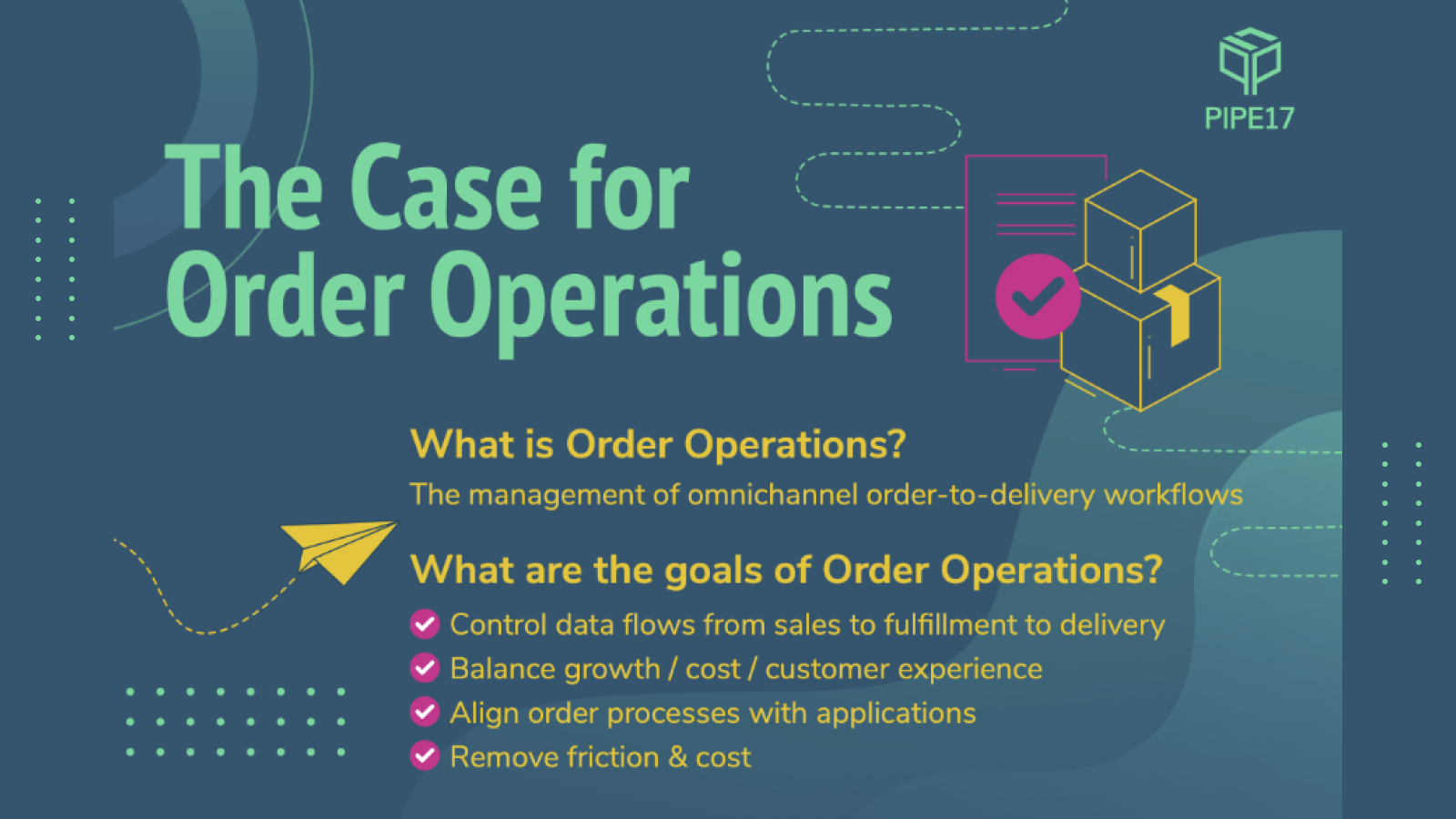Back in 2020, Intuit acquired TradeGecko, an Order and Inventory Management System (OIMS) application, that was then renamed QuickBooks Commerce. Recently, Intuit has decided to sunset QuickBooks Commerce, which will take full effect in June 2022.
If you’re a TradeGecko user, turned QuickBooks Commerce user, who doesn’t know what to do next, don’t panic. Take a deep breath, and continue reading this article to find the perfect TradeGecko alternative.
How Pipe17 stacks up against QuickBooks Commerce and TradeGecko
Pipe17 Smart Connectivity gives eCommerce merchants the power to integrate a wide range of shopping carts, marketplaces, core ERP systems, 3PLs and fulfillment services, so they work together to intelligently manage your order and inventory flows. (You can check out all the applications Pipe17 connects with by visiting our integration page).
This powerful “integration + automation” approach has been valued in large enterprises (often referred to as middleware) because it lets these businesses build upon the data and tools they already have. Pipe17 is now bringing this technology to merchants as an application designed for ecommerce.
With respect to managing your order and inventory flows, Pipe17 offers many of the same capabilities offered in higher-end systems but in an affordable, easy-to-adopt format. With Pipe17 you can manage any number of sales and fulfillment channels, route and split orders, monitor your endpoints for exceptions and much more. Pipe17 unbundled pricing lets you pick and pay for just the capabilities you need for your business, making it affordable to merchants of any size.
In many cases, Pipe17 can be a suitable replacement for Tradegecko and QuickBooks Commerce. We compiled our comparable features to help you better determine whether Pipe17 is right for you.
Order Management Capabilities
Order Management takes care of the full eCommerce fulfillment journey—from the moment your customer places an order to when they receive it. It also allows you to scale your sales and keep an eye out for exceptions that might impact your customers, without having to add lots of people to your operations and logistics teams. The second part of inventory management is about tracking the product you have available to sell, avoiding oversell, overstock, and understock.
Managing Multiple Sales and Fulfillment Channels
If you are using Tradegecko and QuickBooks Commerce then it’s likely you are running a multi-channel business where you are selling direct-to-consumers (DTC) on one or more marketplaces in addition to your online store. You might even be selling wholesale to distributors or operating a retail store, alongside your DTC business.
Pipe17 was built for managing complex multi-channel business. Pipe17 works with various sales channels, including Amazon, Walmart, Wish, Shopify, eBay, Etsy, Wayfair, and more. It connects with a wide range of shopping carts, B2B and Point of Sales systems as well to aggregate all your order flows, while tracking each and every order. We keep inventory in sync between all the channels you sell on.
With Pipe17 you can connect with fulfillment services like Deliverr, ShipStation, Amazon MCF, ShipHero as well as Warehouse Management Systems like 3PLCentral, Veracore and DaVinci. Whatever your fulfillment application, We make sure that your products are shipped and arrive on time, through the right delivery service.
If you don’t see your particular sales or fulfillment channel on the list, no worries. In many cases Pipe17 will build a connector to that service for no additional cost.
Pipe17 is a transactional (not batch) system, which means that it monitors every order, every inventory movement, through to completion. If something goes wrong along a particular journey, Pipe17 notifies you when it happens, not at some later point in time when a batch gets processed.
Order Routing and Splitting
Many businesses run a multi-fulfillment operation where they maintain inventory across different fulfillment locations. This might be to support a certain product line, to manage shipping costs or as a fail-over if they run out of inventory on Amazon FBA. In these situations, intelligent order routing and splitting can be tremendously beneficial to the business.
Pipe17’s powerful order routing engine works in conjunction with supported Pipe17 integrations to monitor inventory availability at each stock location (3PL or WMS) and route orders to a location based on availability of that particular SKU or item. You can also route orders based on geographic order location, for example you can route an order from New York to your closest east coast fulfillment center.
As the name suggests, Pipe17’s order splitting takes a bulk order and orchestrates how it should be split across different fulfillment channels based on availability or location. If one of your customers purchases an item that is out-of-stock, for example, Pipe17’s order splitting can send their other items first and then send the out-of-stock item when it’s in stock again.
With Pipe17, you can easily define your fulfillment logic for routing and splitting using Order Routing Cards so for example, if one location is out of a particular item, you can set up cards to automatically check another location (or all locations) for the item.
If you think you might someday move to an ERP, such as Odoo, Dear, Cin7, Brightpearl, Acumatica, Microsoft Dynamics or NetSuite, then Pipe17 can still provide tremendous value. Because Pipe17 unites your enterprise resource planning (ERP) software, eCommerce platforms, and fulfillment options, it can automatically route and split orders between your order sources and fulfillment centers while keeping your ERP up to date. Once again being a transactional solution means your finance team will always have a clear picture of your business.
Exception Management
An exception is an abnormality in your order management system; for example, Stock Outs, invalid shipping address, data sync error and slow fulfillment times. Exception management detects these abnormalities and notifies decision-makers so that action can be taken like cancelling an order or notifying a customer
Pipe17’s automated system puts in stop blocks to prevent any exceptions from slipping through the cracks. If something needs your attention, the system will let you know ASAP.
Pre-Orders
Pre-orders allow your customers to buy your products ahead of time so that you do not lose sales when you are temporarily out of stock. It also allows you to aggregate demand for new products that have yet to be manufactured. The OIMS manages the pre-orders according to limits you set for each product and fulfillment location and then sends out fulfillment instructions once you have available inventory.
Inventory management
An inventory management system (IMS) tracks your SKUs and handles inventory management. You will always know where your items are, which items have been sold, and which items need to be reordered. Merchants can also track inbound and outbound shipments and get updates on their status.
Pipe17 is a great Tradegecko alternative because it gives you a clear overview of your inventory picture. You know which products are available, which ones are running low, and which ones are doing great. We also update your data across multiple channels, platforms, and locations, so that your inventory data is always accurate.
Track on-hand, committed, and available inventory
Your on-hand inventory is the quantity you physically have in one of your stores, warehouses, distribution centers, or other places you keep your stock. Your committed inventory is the quantity that is sold but not yet fulfilled (shipped). And your available to sell (ATS) inventory is your on-hand minus your committed inventory.
It’s important that you know where your products are and which stage they are in when it comes to your logistics process so that you know when to order more of something. Knowing inventory levels prevents you from over-promising and disappointing your customers.
Inventory Replenishment
So when you run low, you need to order more, this is done via purchase orders and the management of this process is often called “Replenishment”. Merchants place a purchase order (PO) to signal their manufacturing partners as to which products and quantities they need to keep sales flowing. Each PO contains order details such as item name, quantity, price, and delivery timeline. It also tracks whether the pricing and terms and delivery timing have been committed. A PO system tracks all of your POs so that you know which orders are pending, completed, and planned.
Pipe17 helps you stay on top of your POs with full lifecycle management so that you know which are drafts that you have yet to send and which are committed, shipped, partially received or completely received and complete. We also provide an “On Order” Report so you can see what quantities are not yet in inventory but coming to one of your controlled inventory locations soon.
Track Inbound Shipments
If you’re ordering products from multiple suppliers in different places, tracking inbound shipments can be confusing. You can use a Google sheet or a mix of convoluted tracking software to track where all your orders are coming from, when they arrive, how much they cost, and so on, but doing so will leave you open to making mistakes and wasting time.
Pipe17 automates the entire process of inbound shipment tracking so that you know which of your restocks are on the way and which ones have arrived. It also updates your eCommerce shops to reflect the new stock data.
Transfer Orders
Let’s say you want to move some stock from one location to another for better inventory distribution. You can’t just up and ship things over—that would mess up your inventory tracking and make your numbers inaccurate. Manually tracking each stock transfer is time consuming and tedious work. Things become even more complicated when you want to transfer more than one type of stock from one location to another. Or if one location tracks bundle items (e.g. sales SKUs) and the other tracks components (fulfillment SKUs) you need to ensure your inventory availability for what’s available to sell remains accurate.
Transfer orders reduce the confusion and do everything automatically so that your stock transfers can go smoothly. Pipe17 can manage transfer orders for you so that you get accurate data and enough inventory at each of your locations.
Replenishment Reports
Replenishment reports are documents containing a list of items that need restocking. Pipe17 autogenerates replenishment reports so that you know what items you need to get more of, how many pieces you need to order, and when you need to order those items by.
Import and Export your data
Keeping real-time updated product, order and inventory data export and import helps you migrate your data from other applications and keep them updated with the latest information. It also allows you to do analysis in other applications and prepare management reports.
Pipe17 can handle all of your product, order, and inventory importing from marketplaces, 3PLs and tools that do not have an integration that supports automated data transfer.
Comprehensive Product Catalog
Finally, Pipe17 has comprehensive product catalog support. We can work across product variants and specialized bundles. Merchants can import or export items and work with their items down to the SKU level.
Product Variants
Product variants are different implementations of a single product design or style.
For example if you’re selling a single pair of shoes in different colors and sizes, each combination of size and color would be a product variant.
On the backend, tracking product variants can get tedious without software. On the frontend, customers want the design they love in the color that makes them smile and the size that makes them comfortable.
Pipe17 allows you to show your customers different product variations, hassle-free.
Product bundles
Product bundles are two or more related items that you’re offering as a single product, usually at a discounted price. For example, a soap and shampoo bundle, while having two items, will fall under a single SKU and be assigned a single price.
A related term, kit, applies to bundles where some of the items are not individually sold. Think of all the parts in that toy you have to assemble for your child. Those component parts are tracked by the merchant so they know how many toys they can sell. If you’re selling items in multiple bundles and individually, tracking inventory for product bundles can get complicated.
Pipe17 allows you to display product bundles on your site.
SKU-level tracking
Each of your products and bundles are given unique SKUs. Pipe17 does SKU-level tracking, meaning you can find out how many pieces of a single product you have, per variation.
Tracking SKUs will help you find discrepancies in your report, since SKUs are specific to every single product, and have a clear view of which product variations your customers like more.
Barcode tracking IDs
While an SKU is a tracking code that is specific to your store, barcodes are universal across products, agnostic of the seller. Similar to SKUs, tracking barcodes will make sure that your inventory reports are accurate, especially for large inventories. WIth barcodes, you can update your inventory by simply scanning the horizontal bars with a barcode scanner, making it easy for physical stores to keep their inventories up-to-date per purchase.
Need a TradeGecko alternative? Stay on top of your orders and inventory with Pipe17
The thought of losing a well-loved tool can be stressful, but Pipe17 is a great Tradegecko and QuickBooks Commerce alternative that’ll take the stress out of your transition.
See how Pipe17 works or schedule a demo with us so that we can figure out how we can help you grow.