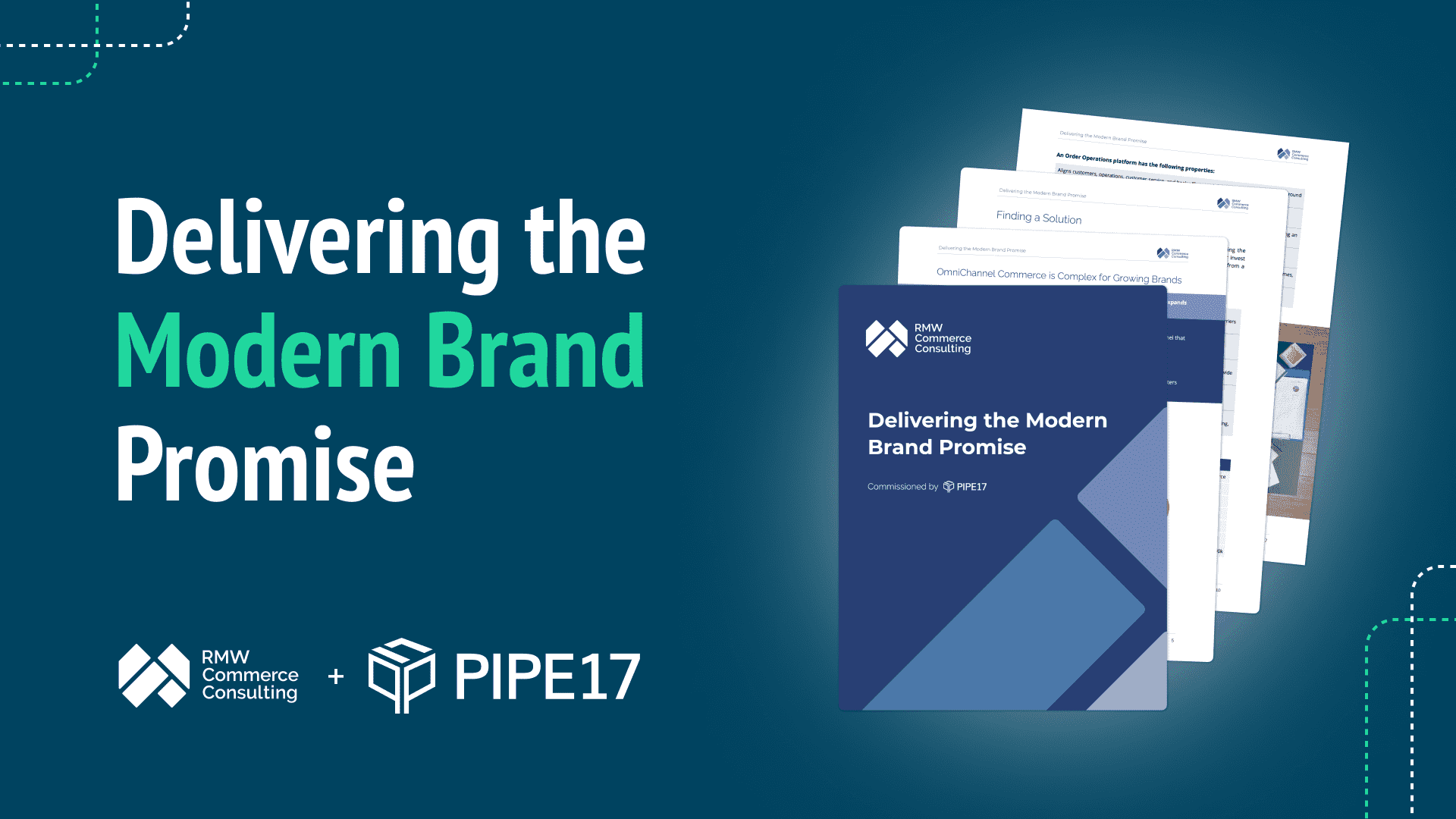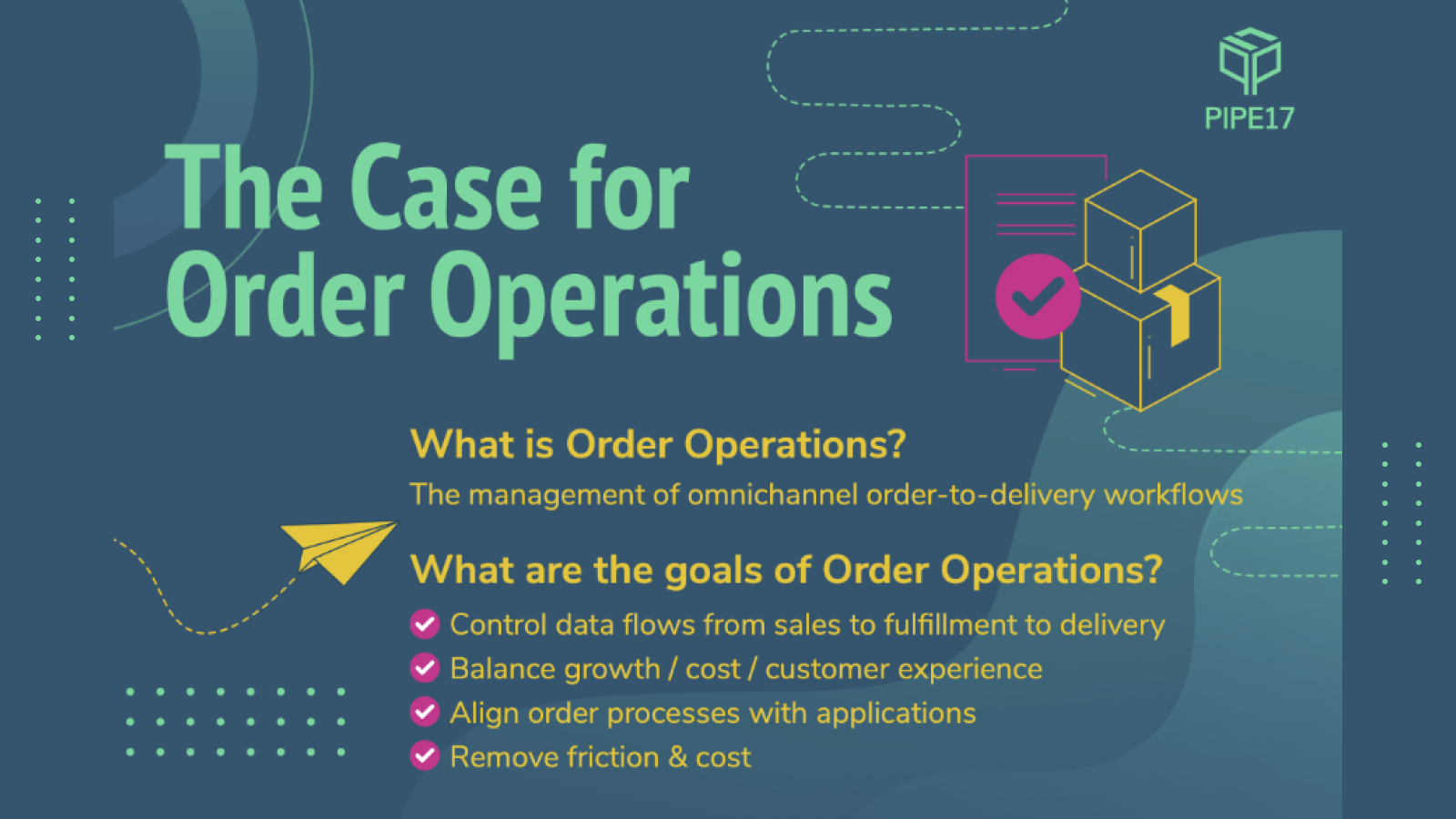Pipe17 is on a mission to make the ever-increasingly fragmented world of eCommerce operations more cohesive and accessible to merchants of all sizes. We provide smart connectivity solutions to make your tech stack flexible and functional, no matter what tools and solutions you choose.
In line with that mission, we added some great new features in September to help you track your inventory, get a clear view of your orders, and see your product details. As usual, we would love any feedback! Just email feedback@pipe17.com
4 New features to get comprehensive control over your inventory and orders
Improved inventory ledger: Prevent over or underselling
Have you been having problems with overselling or underselling? Having a hard time keeping track of what is using up your inventory?
Pipe17’s new and improved inventory ledger provides all the inventory information you need to know at a glance.
We break down:
- Where your inventory is going to or coming from
- Your orders, transfers, and purchases
- Warehouse updates
With this information, you can answer questions like “Where did all of my new inventory go? Did it get purchased, or lost at the warehouse?”
New product details page: All your information in one dashboard
Thanks to your feedback, we have improved your product details page to include all your key information in one place. Merchants can now view inventory information directly on their product details page.
Tracking information and more details in your fulfillment card
Your fulfillment card will now show all line items with their quantities compared to prior amounts. You can also click your tracking number directly to figure out where a package is.
Clearer event definitions
Pipe17 merchants should understand what is happening with their inventory, without needing their own IT team. To improve our user experience, we’ve updated your events page so you can understand the underlying relationship.
Before this update, merchants could only see whether a shipping request was created or not. After the update, we include more details, such as order numbers. For example, Shipping Request was created for Order #1203.
Just click on the entity link on the event page to jump directly to the order, product, or inventory in question.