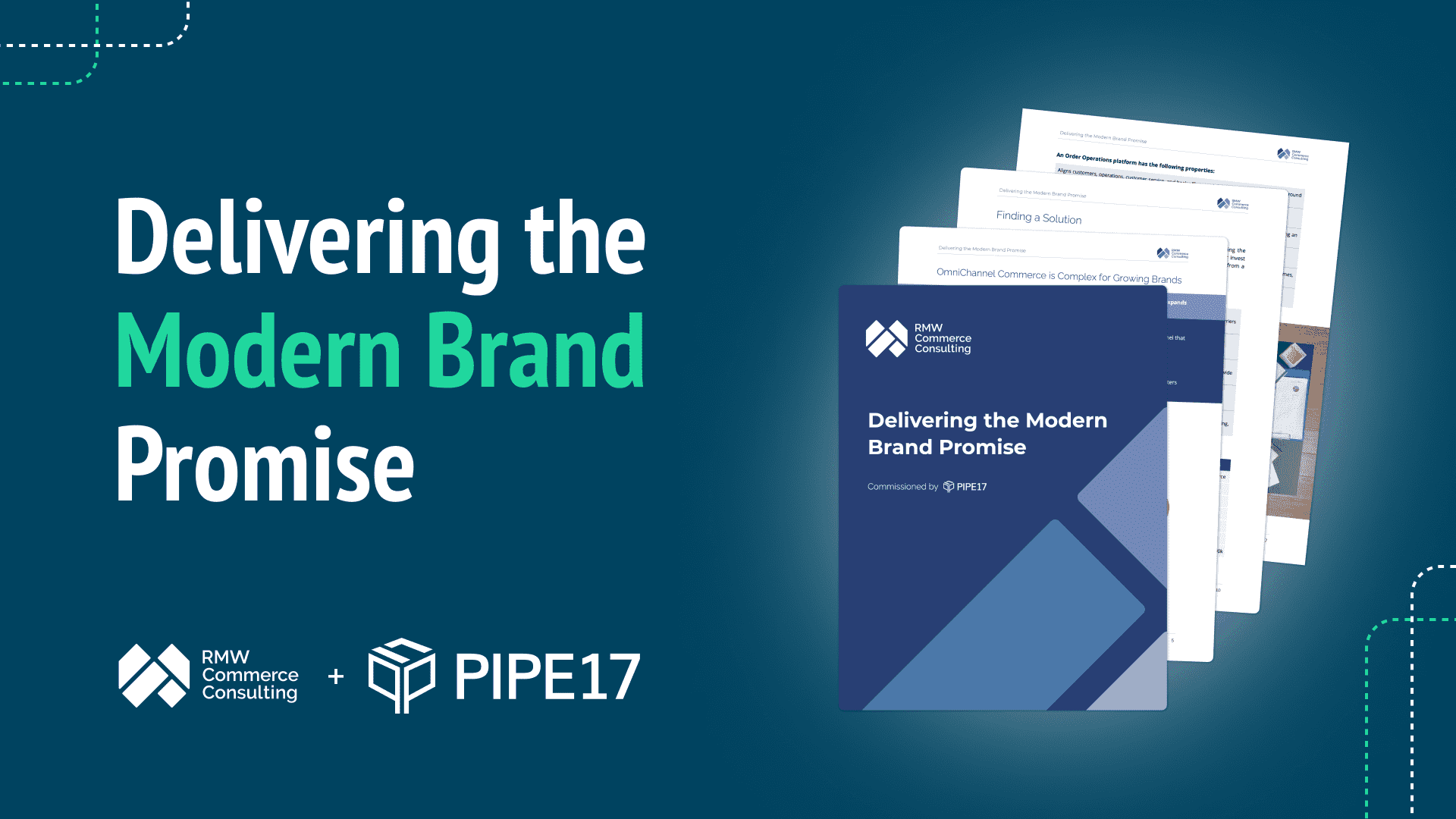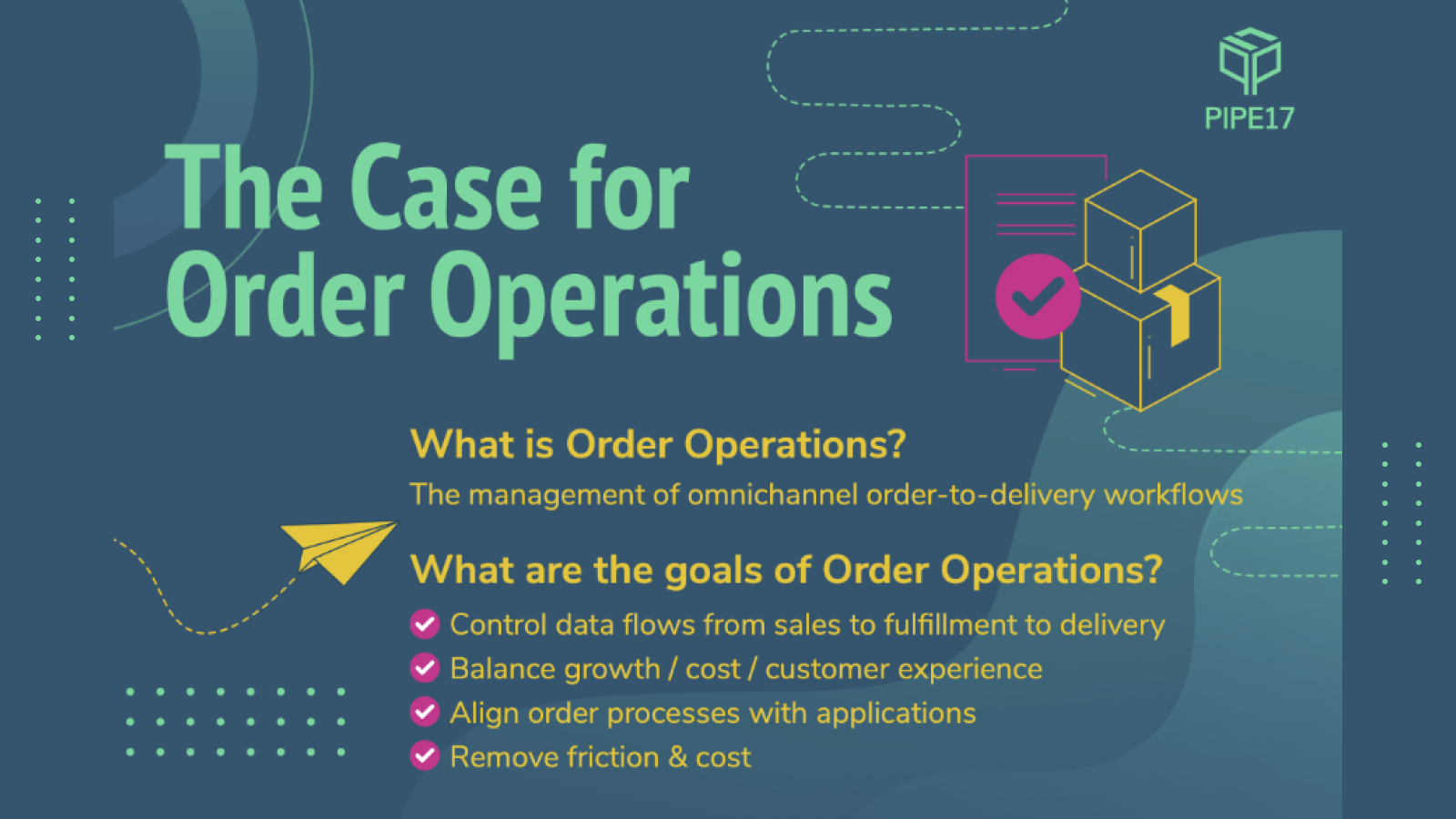Connections — and connectors — make eCommerce possible. Without them, all the disparate sales channels, ERPs, IMSs and fulfillment channels can’t share the data that makes a successful operations flow work. That’s why over the last few months, our product team took on one of the big — yet underrated — fulfillment challenges: kits and bundles.
Tip: Check out our previous article about why bundles are an important aspect of eCommerce revenue strategy.
What are kits and bundles?
Bundles are products that you might sell individually but can be combined together. Typically there is a discount involved when someone purchases a bundle instead of an individual item.
Kits are groups of items that you wouldn’t normally sell individually. Buying a pillow is a kit most of the time, as you have the pillow cover and the insert. You wouldn’t sell them individually, but you might have 5 different type of inserts ranging in firmness and filling. You may also have 10 different pillow cover designs. These would make up 50 different products on your product catalog, while all being interchangeable.
The difference between kits vs bundles
People use these terms differently and sometimes interchangeably, but to Pipe17 there’s a fulfillment-level difference between kits and bundles. A kit is a collection of items you don’t sell individually: like a furniture pack, a pillow case and insert, or a special gift basket. The customer can’t buy the individual components of a kit, just the kit itself.
In the diagram below the blue items are not purchasable by an end-customer, but the yellow boxes are.
To Pipe17, a bundle is a collection of items that you do sell individually but have chosen to also promote and sell together. E.g. three bags of coffee at a discount, per the image below.
This Death Wish Coffee and Valhalla Java Coffee bundle is a bundle because both items are sold separately as well as together.
Your 3PL might be doing some special processing for these but in most cases we will just expand the bundle into the components items and send them to the 3PL as if they had been ordered as separate line items. Kits can be more complex to fulfill but bundles can still cause operational challenges, especially when it comes to inventory. This is both because the selling SKU might not be stocked at the 3PL as an actual item and also because when you sell a bundle or a component item of a bundle, the inventory has to be re-calculated correctly for all sellable items. For example, one of our merchants sells home goods, including pillows. They sell single pillows, but also 2-packs and 4-packs. If they have 99 pillows at their 3PL, Pipe17 will report available inventory as 99 single pillows, 49 2-packs and 24 4-packs. If one customer buys one pillow and another buys a 2-pack, Pipe17 will update inventory available to sell to 96 single pillows, 48 2-packs and 24 4-packs.
And yes you can have a bundle of kits (or bundle of bundles) in Pipe17. That’s depicted by the dark orange box at the top of the diagram earlier in this blog.
In this post, we’ll show you exactly how Pipe17 makes bundling easy no matter what 3PL, warehouse or fulfillment solution you use.
Why bundling matters (and why it’s a problem that needed solving)
If you ask a marketer or sales person about bundling in eCommerce, they’ll tell you it’s one of the easiest ways to get shoppers to buy more. By ‘bundling’ related products together — like a bag of coffee and two mugs — along with an enticing discount, you can increase average order value (AOV) while decreasing decision fatigue. And that’s not the only benefit. Bundling your products together can:
- Increase opportunities to win the buy box. Winning the buy box is the eCommerce equivalent of beating a rival sports team. However, as competition heats up, it can become a price race as sellers outbid each other to offer the best deal. But — if you play your hand right — you can compete by experimenting with unexpected product combinations instead. By offering items that compliment each other as a packaged deal, you can use bundling to win the buy box and still keep pricing competitive.
- Reduce inventory of slow selling products. If your carrying costs for slow moving products are too high, you can sell more of them by reducing the price. But that’s not your only option. You can use Buy One Get One (BOGO) offers to create volume-based bundle deals too. These deals are particularly effective for regular-use products like soap, vitamins and coffee.
- Combine popular products with less popular ones. Not all items enjoy the same levels of popularity. If you want to sell more of your less popular lines, you can bundle items with more popular products to create unique deals and offers. This works on two levels: it helps your marketing team get creative with unexpected combinations and it helps you move inventory at the same time.
But while bundling is great for customers — and for the marketing and sales department — it frequently comes with a “bundle of headaches” for operations.
The undeniable operational problem with eCommerce bundling
Shopify — and many other shopping carts like WooCommerce — don’t offer bundling natively. Many 3PLs and warehouses also don’t support bundles – due to various fulfillment and inventory challenges. When you take these complexities to your eCommerce operation, you will realize that kitting and bundling is a huge headache.
Here are some scenarios that might be important to you.
- Take our example above, when you sell one kit of a certain pillow cover and insert, you need to decrease inventory of all other pillows that use the same insert or cover. This needs to happen quickly, or you risk overselling.
- Expanding on that scenario, you may have different sales channels that might or might not sell one of the products. You must ensure all your inventory is synced across these channels to avoid overselling.
- When you generate a Purchase Order, you typically order individual kit items, which they arrive in your warehouse. You need to make sure that all the relevant product inventory is increased accordingly.
- When fulfilling from a warehouse vs retail store, your system needs to understand how to handle it based on fulfillment location.
- When you generate a Transfer Order, you move finished kits (pillows) to a Point of Sale location. This requires your system to switch over and see kits as a single unit instead of their individual parts. Your system needs to be able to switch between kits as individual items and kits as a single product at different locations or points in time.
So what happens if you want to offer bundles as part of your eCommerce strategy, but your 3PL, prospective 3PL or shopping cart can’t do it? Pipe17 offers the simplest way to make bundles (and kits) as easy on your ops team as possible.
How Pipe17 makes bundling effortless
With Pipe17, your sales and marketing team can focus on using bundles to increase sales without worrying about fulfillment challenges. Here’s how it works.
Step #1: Define your bundle
In Pipe17 you can define a bundle to your exact specifications. Let’s say you want to sell a pillow and two pillow cases as a bundle. To do that, you need — if you haven’t already — to add them to Shopify (or your cart software) as separate items. When that’s done, you should add the bundle as a separate product too.
But here’s the thing: Shopify won’t know that the new item is a bundle because it doesn’t have native bundle support. Luckily, Pipe17 makes this easy. Open Pipe17 and click on Products. Then search for the product you’d like to define as a bundle:
Click the purple link for the Product Name to open the product detail page and then click “Add Bundle”.
Go to the bottom of the product page and add the components that make up the kit or bundle in the “Bundled Items” table. I
You can search for the products to add by SKU or keyword.
Adjust the quantity needed to satisfy the bundle and click add. Keep adding the other items needed to build the bundle.
And just like that, in a few clicks, your bundle is ready to fulfill!
Step #2: Connect your ecosystem
The first step — defining your bundle — was crucial. However, it doesn’t solve the operational challenge all on its own.
When you create the bundle in Pipe17, it understands inventory availability for the bundle, just like the component items. Every time a customer orders the bundle, Pipe17 picks up the order and routes it based on available inventory calculated for the bundle.
When Pipe17 creates the shipping request, it looks at the location chosen by order routing to determine how to populate the line items. If it’s a location that “Preserves Bundles”, Pipe17 sends the bundle SKU with the order sent to the channel. If it’s a 3PL or other channel that isn’t “bundle aware”, just turn off Preserve Bundles for that location and Pipe17 will decompose the bundle into its component parts and put those SKUs into the shipping request individually. Then when the fulfillment comes back from the channel, Pipe17 will “recompose” the line items back into the bundle to send the shipment confirmation to the selling channel.
Here’s the best part: Pipe17 also manages inventory both inside and up to the bundle SKU. It auto-calculates inventory for bundles available to sell. As you get more inventory of component items, it automatically increases the available inventory for your bundle.
How bundles work in stores and 3PLs
Bundling works differently across situations and use cases. Let’s take a look at the two you’re most likely to encounter.
1. In stores with Point of Sale (POS) systems
Brick-and-mortar stores sell bundles too. To keep things simple — and reduce work on the sales floor — stores may prefer to receive kits and bundles together and sell them together. We also see merchants who want to “fulfill from store”, meaning sell orders on an e-commerce channel like Shopify, but then route the order to a brick and mortar store to fulfill, often with an application like ShipStation. Pipe17 makes this all easy. Here’s how it works:
When a customer walks into a store and buys a bundle, the Point of Sale (POS) order can include the bundle or kit SKU. This works just like selling the bundle on Shopify. For orders fulfilled in the store, when an online order for a bundle is routed to a store, it can be marked as “Bundle X” instead of the individual items. In both situations, Pipe17 decrements both the bundle and component inventory in the store as well as on e-commerce channels.
2. Bundles and 3PLs
Not all 3PLs recognize and support bundles. So you may want to send bundle SKUs to your 3PL, but you may need to break down the bundle into its component items to send to your 3PL for fulfillment.
When we have API support
Some 3PLs have API support to automatically split a sales or transfer order for a bundle SKU into the component items they need to pick, pack, and ship to satisfy the merchant and the end customer. When that’s the case, Pipe17 can either send the selling SKU, the fulfillment SKUs (the items in the bundle/kit), or both. When developing a new integration, we determine which automation we can deliver reliably and then choose how the orders and fulfillments data will be communicated so it works best for your situation.
When 3PLs use a manual process
Some 3PLs support automation of the bundle order and fulfillment communication but require a manual process or file import to define the bundle/kit product definition. In other words, the merchant must define the bundle or kit in Pipe17 and in the 3PL portal. Often the 3PL portal or a CSV file upload must be used to create the product in the 3PL.
But some 3PLs handle both needs via their API, so in this situation we leverage the API to build an integration that sends the 3PL product and bundle definitions, including new products and updates to existing products, both simple and bundle/kit. We also transfer the order and shipping request information and pick up fulfillments against the bundle items.
In short, Pipe17 helps make bundle fulfillment simple for ops teams, regardless of what 3PL or sales channel you use. Need help bundling? Get in touch.