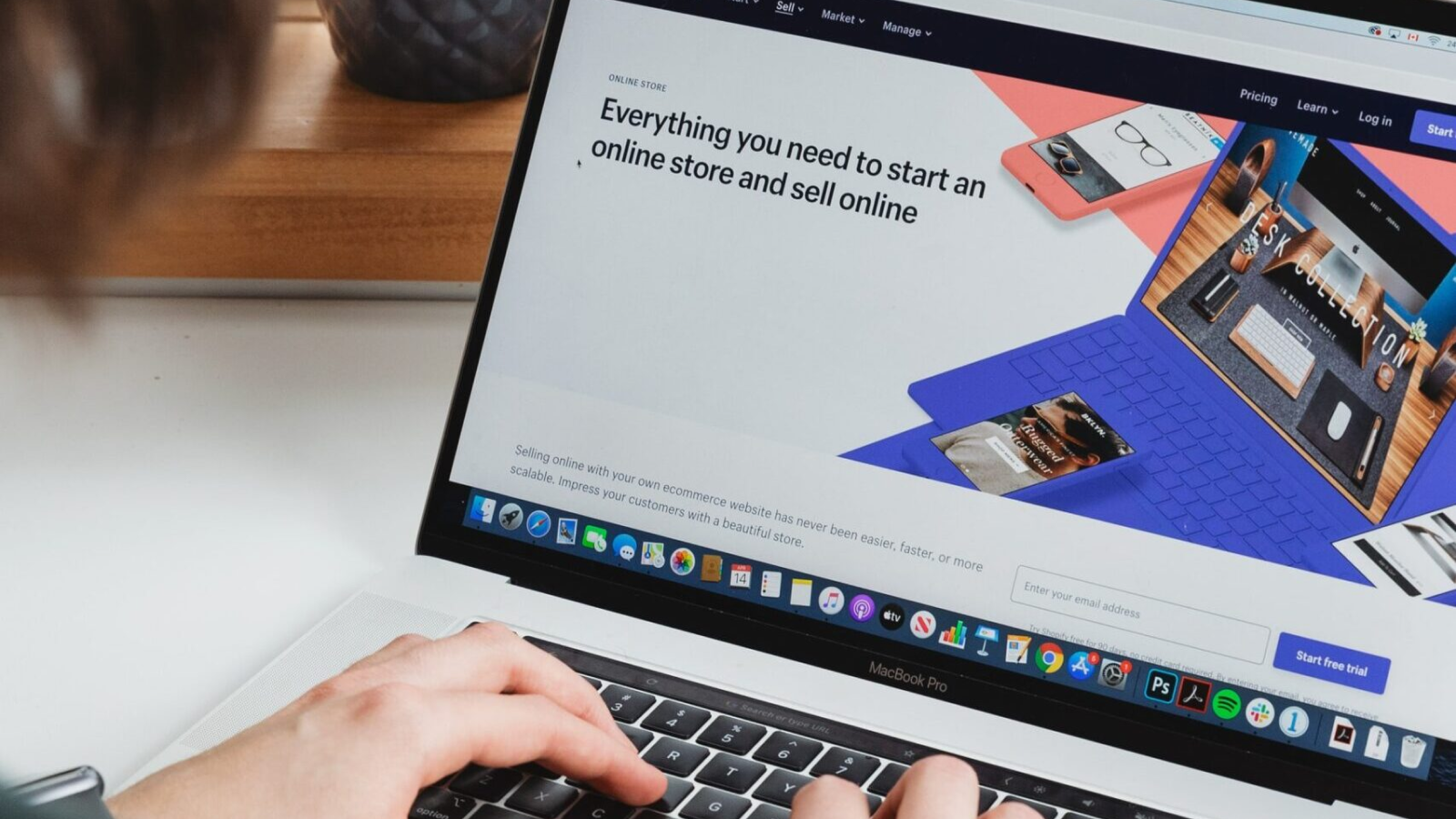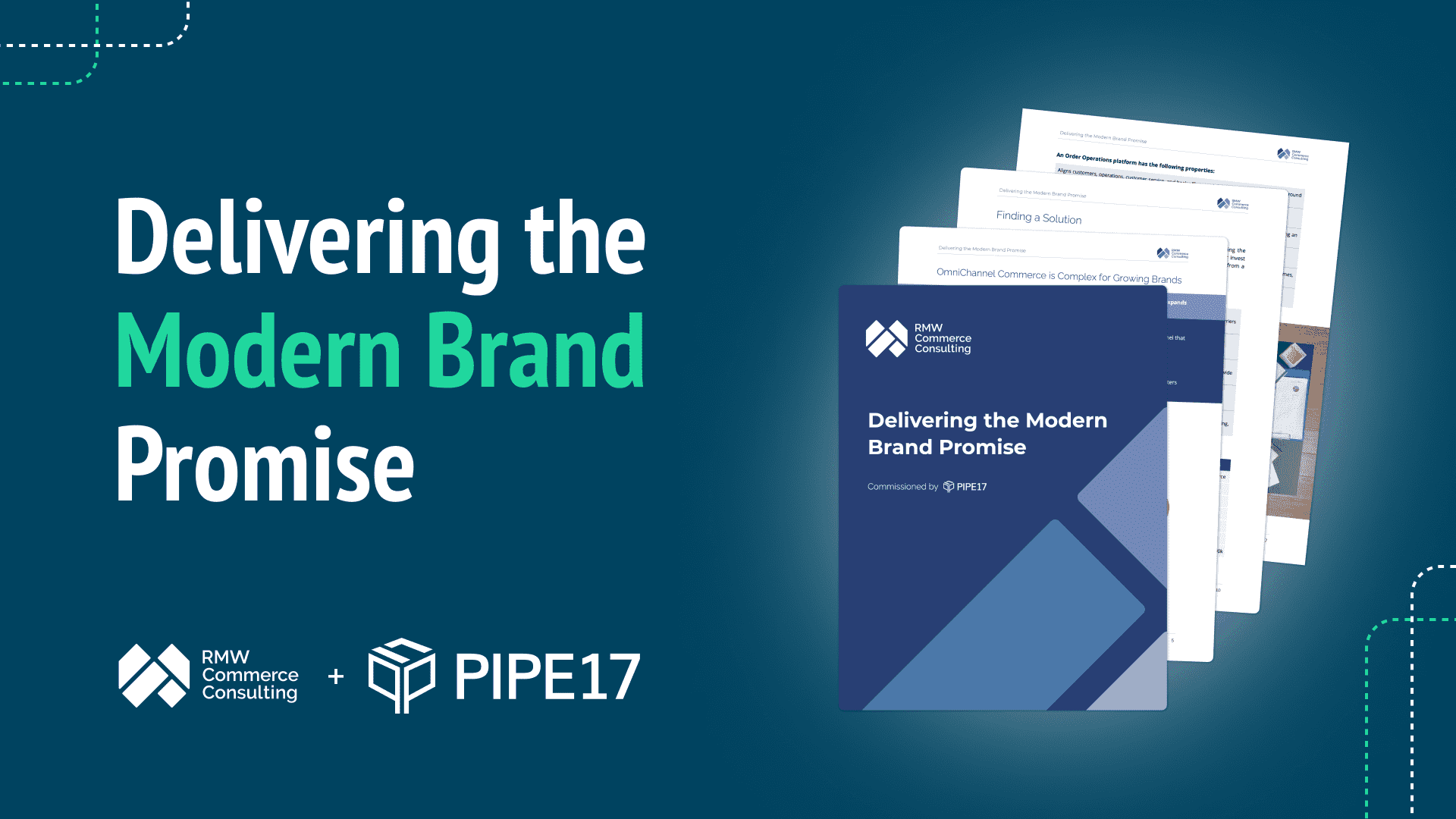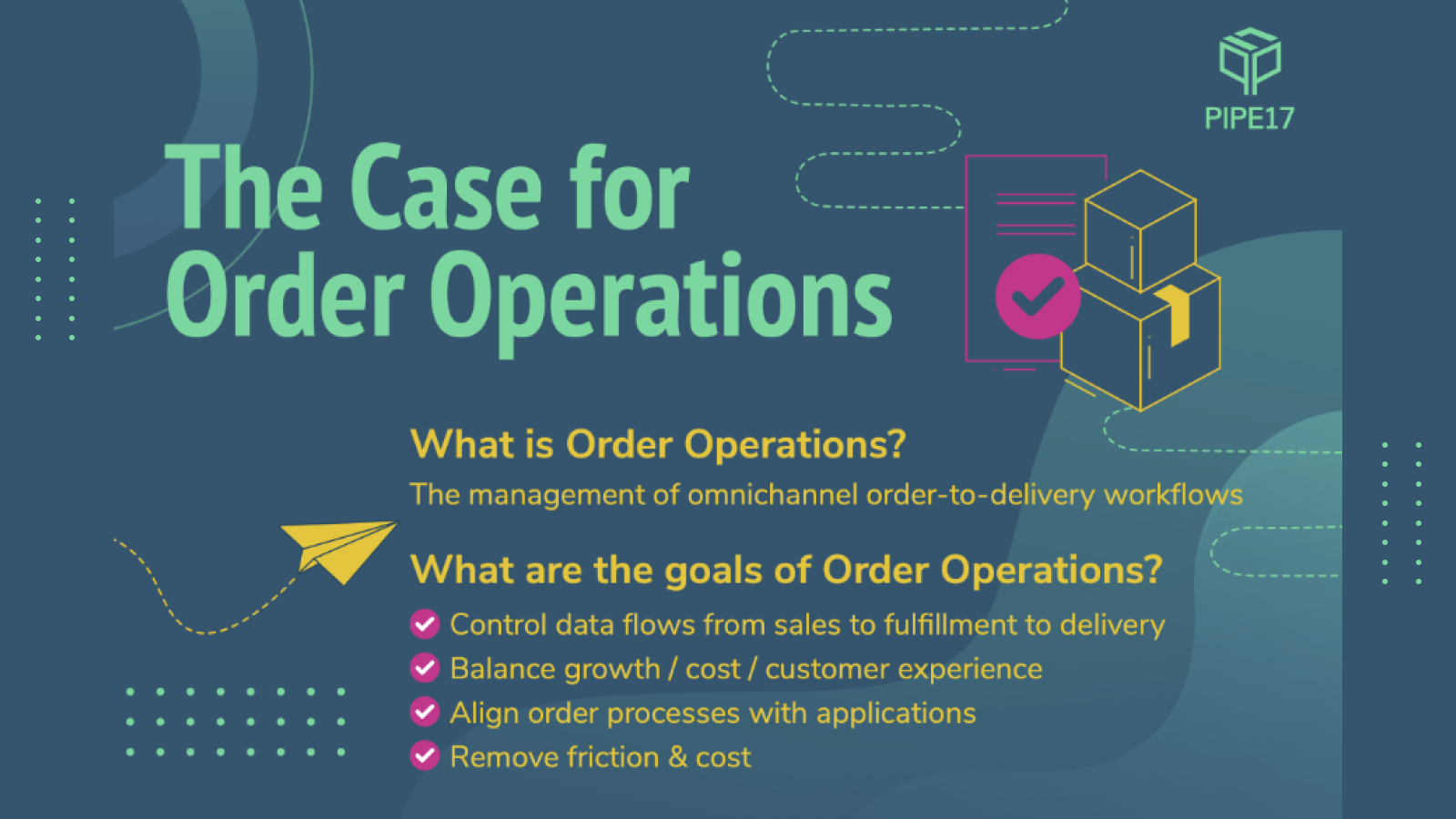Shopify apps are a prime USP for selling with Shopify, simply because they allow any store to add functionality quickly and cheaply. That wealth of choice means you can quickly expand store capabilities to meet customer or internal needs. However, it also means you’ll face an almost overwhelming array of choices. In fact, the Shopify app store boasts over 6,000 publicly available apps. That gives you plenty of choice, but it also can require significant time and research to make a selection.
For this article, we reached out to an entrepreneur group of Shopify Plus store owners and asked them “imagine you’re launching a new e-commerce site, what are your absolute Must Have Apps?”. The results were so interesting, but the one thing that really stood out to us was how many of these apps are the favorites for multiple store owners. Our research compiled favorite apps from each store owner who participated, then we had our e-comm operations team research each app and came up with our own recommendations based on actual use in Shopify stores. All apps are organized by category, with a top pick in each.
Bundles
Bundle-building apps allow you to create and sell item bundles automatically. Certain Shopify store templates have this functionality already. In some cases, you might also get the functionality from your ERP or another tool. If not, an app is a great workaround, providing you only need bundles on Shopify.
Bundles (Our recommendation)
Bundles is our top recommendation for brands with fewer SKUs. The app costs $14 per month, making it an accessible add-on for new stores and those with just a few products. Bundles lets you link to separate variations of products so customers can choose bundles with custom sizing, colors, etc.
Pros:
- Inventory management
- Simple Interface
- Great Reviews
Cons:
- Only syncs inventory
- You have to pre-build any bundles with product variations rather than using dynamic selection
Monthly cost: $14
Bundle Builder
Bundle Builder offers more features, but its free option can’t compare to Bundles. However, if you upgrade to the premium plan, you receive more dynamic bundle building. Customers can select any variations from your product range. You also get the option to offer discounts for bundled products.
Pros:
- Creates dynamic bundles
- Syncs inventory
- Discount feature
Cons
- May be too feature-heavy for some
Monthly cost: Free to $25
Upsell and cross-sell
Upsell and cross-sell tools are ideal for promoting items that might be selected as add-ons or as part of a set with your products. That can significantly increase shopping cart values.
Zoorix (Our recommendation)
Zoorix offers upsell, cross-sell, “frequently bought together” recommendations, product bundles, and discounts such as free shipping and quantity discounts. This easily allows you to promote items frequently sold together, incentivize shoppers to increase their shopping cart value, and allow customers to put all of a set or products in their shopping cart at once.
Pros:
- Multifunction
- Great reviews
- Free
Cons:
- None
Monthly cost: Free
UFE
UFE offers volume discounts, post-purchase bundle upsells, quantity discounts, mix and match, and other features. These make it a great fit for small brands running up to 500 orders per month.
Pros:
- Good analytics
- A/B testing
- Great reviews
Cons:
- Can be expensive
- May have feature overload
Monthly cost: Free for >50 orders per month, $7.99–$29.99 for 100–500 orders per month
Shoppable Instagram feed
Social media sales are quickly growing and expanding to drive significant sales for many industries. Shopify also has plenty of apps to support this selling method with your existing Shopify inventory.
Stamped.io (Our recommendation)
Stamped.io is an eCommerce management tool dedicated to brand growth, loyalty management, and visual marketing. It also has an Instagram feed built in as part of its standard subscription.
Pros:
- Shoppable Instagram feed built in with your subscription
- Stamped: Add to Cart button
Cons:
- Expensive
Monthly cost: $249
Instafeed
Instafeed delivers a low-cost shoppable Instagram feed with minimal bells and whistles other than tagging, hashtags, and customization. Premium versions allow up to three Instagram feeds while the free version includes one.
Pros:
- Simple setup
- Product tagging
- View likes
- Shop the feed
Cons:
- No feed curation
- Only your own feed is visible
Monthly cost: Free to $3.99
Shoppable Instagram
Shoppable Instagram offers analytics, feed customization, and curated feeds, with full integration into email, apps like Klaviyo, and shopping carts. Plus, with curated feeds available, you can highlight the best of Instagram on the home page while sharing live feeds elsewhere.
Pros:
- Detailed analytics
Cons:
- Pricey
- Not all extra features are necessary
Monthly cost: $50–$300
Influencer finder
Influencers drive sales across eCommerce, but finding and managing them can be difficult. Influencer finder applications offer that tooling, with promotion and product sharing tools built into Shopify.
Carro (Our recommendation)
Carro connects participating Shopify stores for cross-sales without the need to upload and manage another store’s inventory. This makes it easier to sell products across various brands with minimal time investment.
Pros:
- Free
- Engagement notifications
- Connects you to other retailers/potential influencers
Cons:
- None
Monthly cost: Free
Gatsby
Gatsby uses Klaviyo to drive influencer sales by linking Instagram, TikTok, and other Shopify stores to your Klaviyo cart. The app also offers insights and outreach, including automated alerts when your store is tagged or mentioned.
Pros:
- Engagement notifications
- Connects you to other retailers
- Collects social media analytics
Cons:
- Expensive
Monthly cost: $89
Color swatch manager
Sharing available product colors means using swatches, and these apps are an easy way to incorporate that.
Swatchy (Our recommendation)
Swatchy displays color swatches on product and collection pages, with options to share color or image swatches during product selection. In addition, you can link appropriate product feature images to swatches so the feature automatically updates per swatch.
Pros:
- One-time fee
Cons:
- None
Monthly cost: None. This app costs $25 up front after a five-day free trial
Variants Options Swatch King
Variants Options Swatch King offers color and image swatches, image dropdowns, and buttons to help customers find the product variant they want. It also provides collections, related products as swatches, and features swatches based on the most popular.
- “Most popular” option
- More features
- Prevents auto-selection to prevent wrong orders
Cons:
- Feature-heavy for many stores
Monthly cost: Free to $15
Pop-ups and announcement bars
Pop-up and announcement bars are great ways to remind customers of abandoned shopping carts, run cross-selling, and announce sales or discounts. These apps allow you to deliver that functionality in any Shopify store.
Privy (Our recommendation)
Privy uses simple pop-ups with email and form integration to deliver forms and pop-ups as part of cross-channel marketing. For example, you can sync email marketing, use add-to-cart buttons, and attribute abandoned shopping carts to email customers for follow-up emails.
Pros:
- Starts free
- Has announcement bar manager
- Includes A/B testing
Cons:
- None
Monthly cost: Free for 5,000 monthly visitors, $20 for 10,000 monthly visitors
Sales Pop
Sales Pop is a simple pop-up and sales management application. Its primary purpose is to share pop-ups when customers buy your products, with the idea of incentivizing others to buy with social proof.
Pros:
- Customizable templates
- Geodata included
- Revenue analytics
Cons:
- No announcement bars
- Expensive
Monthly cost: $29
Automizely (Email marketing & sales pop-up)
Automizely offers a full-service newsletter, email marketing, sales, and abandoned cart pop-up solution. This includes email collection, lead capture pop-ups, and purchase incentives for abandoned shopping carts. With 30+ tools in one app, Automizely has a lot going on.
Pros:
- Starts free
- 30 features in 1
- Announcements bar
- Great reviews
Cons:
- Costs are custom after the first 3,000 contacts
Monthly cost: Custom
Quick buy
Quick-buy functions can increase sales conversions by removing lengthy checkout processes. However, most such functions aren’t built into Shopify. These are our top picks for app solutions.
Sticky Cart (Our recommendation)
Sticky Cart is a free, sticky “add to cart” button with a fast checkout functionality. Customers can add to the sticky cart on the page and then check out without leaving the page. Sticky Cart also offers a mini cart, a cart page, and a quick checkout solution.
Pros:
- Free
- Quick buy
- Mini cart
- Adjust variants from the mini cart
- Go straight to checkout
Cons:
- None
Monthly cost: None
Buy Me
Buy Me offers a sticky shopping cart/”buy now” button, a sticky shopping cart, quick-buy buttons on all products, social media buy buttons, and item previews. In addition, you can enable cross-device shopping.
Pros:
- Buy right from the product page
- Remember cart across multiple devices
Cons:
- Not free
Monthly cost: Free for 50 carts per month, $2.95 for 250, $4.95 for 750, $6.95 for unlimited
Reviews
Reviews drive social proof through customer ratings, stories, and advice to new buyers. That’s good, whether those reviews are positive or negative. However, curating and collecting reviews requires having technology in place to do so.
Stamped.io (Our recommendation)
Stamped.io offers extensive features for curating, inviting, and sharing customer reviews. It also integrates into social media so customers can more easily leave reviews without creating accounts.
Pros:
- Clear pricing plans
- Not branded
- No contract
- Revenue analytics
Cons:
- Expensive
Monthly cost: $99 per month for reviews
Yotpo
Yotpo is one of the largest players in the review curation market, and it has a considerable following and robust platform behind it. With email outreach, photo reviews, and site reviews available, there are plenty of features to choose from.
Pros:
- A large number of features
Cons:
- Expensive
- Price scaling limits reviews each month
- Branded
Monthly cost: Custom
Okendo
Okendo is an official Google Reviews partner, which uses outreach and email management to request reviews for websites, products, and social media. With integrated Google Reviews, customers can leave a review using any account they already own, which greatly increases the chances of getting one.
Pros:
- Integrates Google Reviews
- Mobile-first approach
- Integrated sharing to social media
- A range of review display widgets
Cons:
- Expensive
Monthly cost: $99–$499, depending on volume
Judge.me
Judge.me is our recommendation for brands on a budget. It also allows customers to send product reviews right from their email to reduce the time needed to leave a review.
Pros:
- Starts free
- No branding
- 3,000+ 5-star reviews
- No UCG available
Cons:
- No Instagram sharing functions
Monthly cost: Free, $15 per month with photo reviews and coupons
Customer service
Managing customer tickets and support is crucial to stay on top of customer service. The following apps add that functionality directly into Shopify so you can link products and orders to tickets.
Gorgias (Our recommendation)
Gorgias links Facebook, Instagram, email, SMS, and live calls to a single ticket manager. That makes it easier to manage and stay on top of incoming customer support requests.
Pros:
- Unlimited account users
- Integrates with all channels, including Kickstarter
- Powerful macro workflows
- Unlimited account users
Cons:
- Ticket-based pricing
Monthly cost: $60 for 350 tickets, $300 for 2,000 tickets, $750 for 6,000 tickets
Reamaze
Reamaze provides centralized customer support for tickets and chatbots, with extra support for SMS and VoIP. It also offers automated messaging with workflows and macros.
Pros:
- Ticket tagging
- Unlimited tickets
Cons:
- Pay per user account
Monthly cost: $20 per employee for basic, $40 per employee for pro, $60 per employee for Plus
HelpCenter
HelpCenter offers an FAW, help desk ticketing, and live chat. It also integrates across channels like Facebook Messenger and into Shopify orders, and has a mobile app for on-the-go support.
Pros:
- Excellent FAW template
- Mobile app
Cons:
- Very FAQ focused
- Limited integrations per inbox
Monthly cost: $5 for FAQ Page, $30 for 400 tickets
Rewards programs
Rewards programs can incentivize customer loyalty and encourage them to make recurring purchases, as well as boost customer experience for those coming back on their own. These apps integrate that functionality into your Shopify web store.
Rise (Our recommendation)
Rise offers simple rewards programs and gift card support. You can also create referral programs and introduce store credit, which tie into affiliate marketing and customer service.
Pros:
- Simple
- Rewards are gift cards and store credit
- Integrates affiliate marketing
Cons:
- None
Monthly cost: $20 for 100 orders/month, $60 for 400 orders/month, $200 2,000 orders/month
Smile
Smile is the most popular rewards app out there, with loyalty, rewards, referral, and VIP programs. The app allows you to reward purchases, sales, and actions like leaving an email address or birthday, making it easy to integrate customer loyalty and rewards into most actions. Smile also includes referral and VIP with upsells, discounts, and points for referral sales and more.
Pros:
- 3,000+ 5-star reviews
- Great customer service
- Feature-rich rewards programs
- Affiliate marketing built in
Cons:
- No gift card options
Monthly cost: Free for basic points and referrals, $49 for customization, $200 for points with analytics, $600 for VIP program
Stamped Loyalty
Stamped.io has a lot to offer for affiliate programs, review management, and the Instagram feed. However, it also provides tempting incentives, including incentives to leave reviews.
Pros:
- Feature rich
- Premium options integrate rewards into reviews
Cons:
- Referrals cost $99 per month
Monthly cost: Free for basic points program, $30 for points without Stamped.io logo, $99 for points and referrals
Email newsletter integration
Integrating email and newsletters into shopping carts and products allows you to reconnect with abandoned shopping carts, offer upsells, link purchases to email marketing, and otherwise improve marketing and lead recapture. The following apps can help incorporate email and newsletter into your marketing strategy.
Klaviyo (Our recommendation)
Klaviyo offers extensive email marketing with integration into shopping carts, automations, dynamic forms, and pre-built integrations for dozens of other apps. That makes this app a stand-out even without its free plan.
Pros:
- Unlimited emails
- Dozens of integrations
Cons:
- None
Monthly cost: $60 per 2,000 contacts, $150 per 10,000 contacts, $375 per 20,000 contacts
Mailchimp
Mailchimp is one of the most popular email marketing tools on the market, and it offers a Shopify app to make it even more appealing. Mailchimp’s app also links Shopify data to emails to help you connect marketing to sales, trigger automated emails and reminders, and recommend products based on sales or page visits.
Pros:
- Feature rich
- Starts free
- Strong automations
Cons:
- None
Monthly costs: $52 for 2,000 contacts, $105 for 10,000 contacts, $200 for 20,000 contacts using the standard plan
Omnisend
Omnisend combines email and SMS marketing to offer cross-platform marketing. Their services include email templates, pre-built automations, abandoned shopping cart notifications, new subscriber flows, dynamic coupons, and automatic product pickers.
Pros:
- Link customer feedback and reviews to emails
- Good automation features
- Includes coupon codes
Cons:
- Similar features to Klaviyo, but more expensive
- Limited email send
Monthly cost: $99 per 2,000 emails, $210 per 10,000 emails, $460 per 20,000 emails
Postscript
Postscript offers SMS and email marketing, with subscriptions and email opt-ins, triggers for SMS and email marketing, and email segmentation based on customer interaction with the Shopify store. Postscript also provides strong compliance tools to ensure you meet TCPA regulation.
Pros:
- Very well reviewed
- Compliance focused
Cons:
- Limited number of emails per month
Monthly cost: $50 per 2,000 emails, $100 per 10,000 emails, $200 per 20,000 emails
Shipping and returns
Shipping and return management tooling is important for smaller shops that don’t use an ERP or order management software. These apps can help you keep costs low while growing to that stage.
Returnly (Our recommendation)
Returnly allows you to set up automatic returns with workflows customers can start themselves. This provides a full self-serve return experience to expedite and simplify returns using rule-based workflows. The app also has premium features allowing auto refunds, credit refunds, and variant exchanges.
Pros:
- Good automation
- Integrates with Gorgias
- Efficient
Cons:
- Pricing plans are unclear
Monthly cost: $29 with Basic Shopify, $59 with Shopify, $149 with Advanced Shopify
Clicksit
Clicksit offers return automation, return labels, and integration into CollectPlus and USPS. Its international support, including return labels in the U.S. and U.K., make it a great pick for international eCommerce stores. In addition, Clicksit offers a return portal for self-service with rule-based automation.
Pros:
- Includes return labels
- Good automation
- Multiple return options
Cons:
- Unclear pricing
Monthly cost: Custom cost per return
Data management
Good data management is crucial for omnichannel sales, backups, and for migrating from one platform to another. These apps will help you keep track of and organize your data.
Matrixify (Our recommendation)
Matrixify, formerly Exelify, offers bulk import and export of products, collections, customers, discounts, orders, payouts, etc., to and from Excel files. It’s compatible with standards for Magneto, Lightspeed, Wordpress, BigCommerce, and others for easier migrations between any channel.
Pros:
- Powerful features
- Seamless bulk data import/export
- Very good automation
Cons:
- Somewhat expensive
Monthly cost: $20 for 2,000 customers, $50 for up to 20,000 customers
Data Export Reports
Data Export Reports allows you to create reports from any store data and export it into a template report using email, FTP, Excel, CSV, or Google Drive. This includes data filtering, sorting, and summary reports, making it easy to share as much or as little as you want.
Pros:
- Custom reports across most types of data
- Report templates
- Scheduled reports
Cons:
- Limited functionality
- Primarily focuses on reports
Monthly cost: $10 for 10 templates, $20 for 20 templates
Accessibility
Accessibility apps use AI to deliver web accessibility for those with vision impairment or other disabilities. In addition, most ensure your website meets ADA and WCAG compliance.
Accessibly (Our recommendation)
Accessibly was built for Shopify to provide ADA and WCAG compliance. The app includes adjustments for font size, buttons, cursors, and language, as well as text-to-voice support.
Pros:
- Built for Shopify
- Affordable
Cons:
- Removing branding requires premium subscription
Monthly cost: $5–$20
AccessiBe
AccessiBe offers ADA and WCAG compliance across websites like Shopify, but it’s not made for Shopify and is not a Shopify app.
Pros:
- Wide range of features
- Full automation
- Uses AI to adjust screen size, navigation, color and display, etc.
Cons:
- Expensive
- Not a Shopify app
Monthly cost: Starts at $49
Anti-theft
Anti-theft apps can prevent you from losing copyrighted materials. They can also help you avoid image theft to reduce the chances of product images being used for copycat purposes. In this case, we recommend using both.
Unique Anti Theft
Unique Anti Theft uses AI to detect content stolen through email or using DMCA. The app then alerts you so you can contact the person posting the images with a DMCA takedown notice.
Pros:
- Auto-detects stolen images so you can act quickly
Cons:
- Not currently published on the Shopify Store
Monthly cost: $1 per image found each month
Vault
Vault works to prevent right click, save as, and image downloads, making it harder for thieves to take high-quality copies of your product photos. Vault also protects against copying text on the site, which also reduces the risk of bots and people stealing content.
Pros:
- Offers photo and text protection
- No right click, copy paste, save as, etc.
Cons:
- Does not prevent screenshotting
Monthly cost: Free or $20 per month to remove branding
Conclusion
With thousands of Shopify apps available, it’s important to do your homework before committing your business. For example, if you require multiple solutions, it may be more cost-effective to choose one app with more features. However, some apps will always do just one thing and do it well, which might be a better option than reducing your app load with a multi-service app. Check what’s available and then research to determine which solution best fits your needs.
(Also note that some of these features are now built into the Pipe17 platform and the survey done on what store owners really need helped us to form the priorities on what stores really want for optimum functionality).