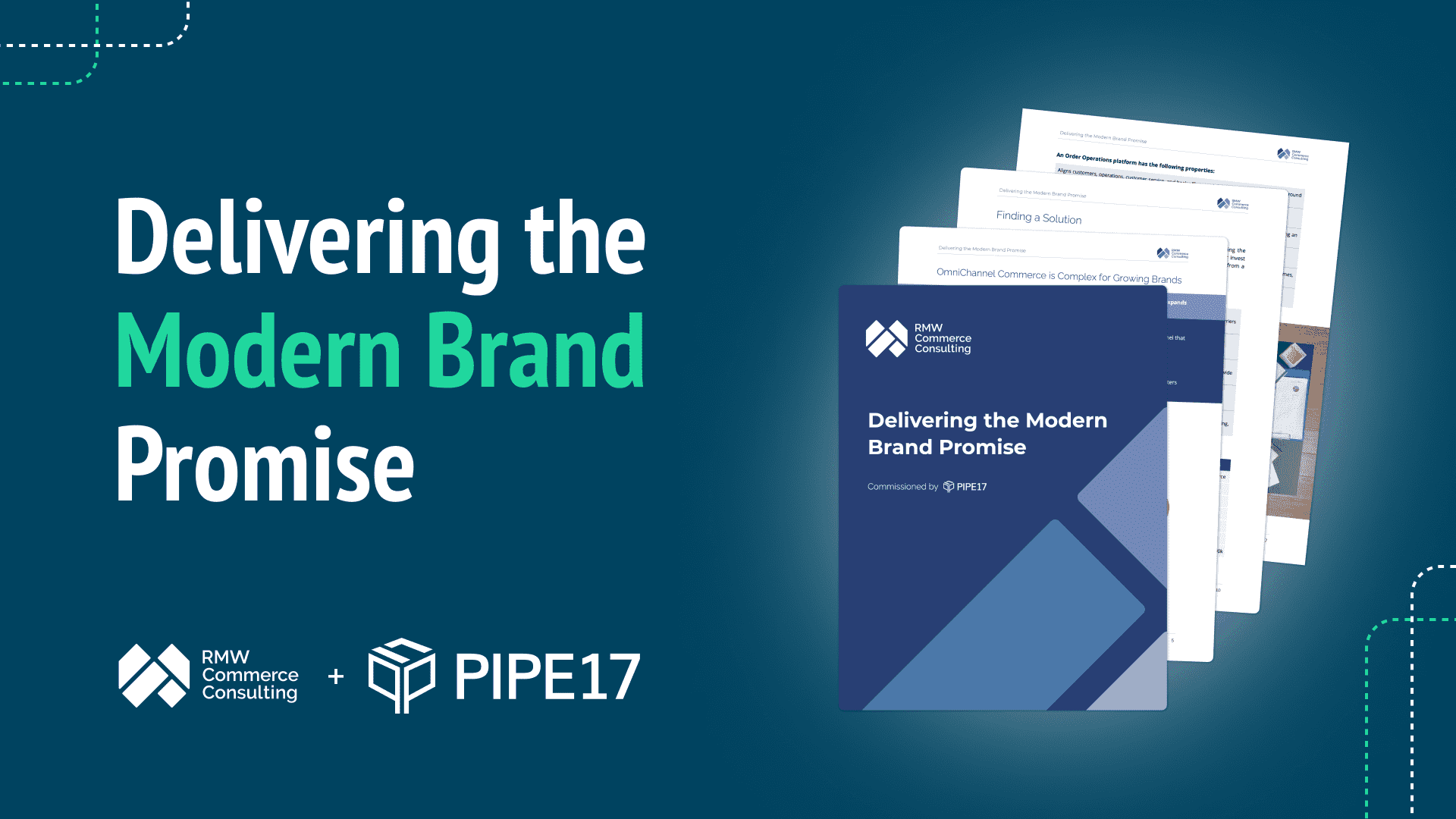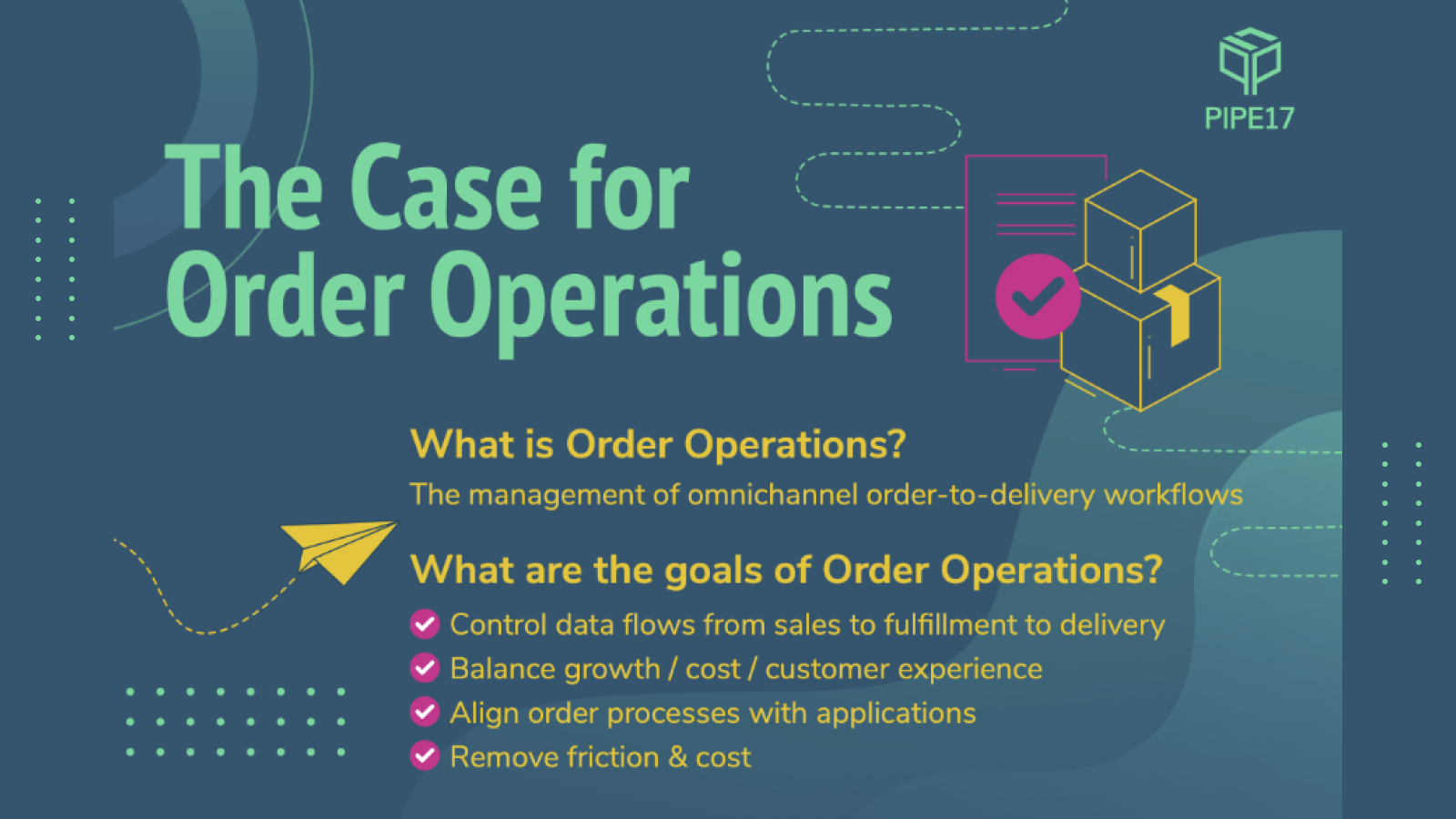Reporting and analytics are essential for eCommerce professionals because they tell you exactly what’s going on in your business. Analyzing that data correctly enables you to make informed decisions as it relates to stock ordering, promotions, staffing, and more. If you’re not keeping track of this data, you can miss opportunities and lose money by ordering the wrong stock or mismanaging your inventory.
For example, stock-out is a common problem among sellers who don’t track their inventory levels, and ignoring this has a trickle-down effect on every aspect of your business. But the reports you need to look at don’t relate to your current stock levels alone, and not all data or reporting holds equal weight. Unfortunately, no single source can inform all of your business making decisions (bummer, right?).
The importance of eCommerce reports can’t be overstated; according to Data Box, 60% of contributors believe “regularly monitoring [eC]ommerce reports is crucial,” while another “37.1% think studying these reports is very important.”
If you don’t currently monitor a variety of reports, you’re missing out on important insights that can improve your business. Read on to learn more about some of these reports, how regularly to monitor them, and where to find them.
Daily reports
Some reporting must be analyzed daily to ensure operations run smoothly, and to avoid bottlenecks in processes. Check in at the end of the business day or another specified time each day. A single day can have a big impact on your business (think, one-day sales or special events).
But, not every report can — or should — be viewed daily.
Daily reporting is best for understanding the day-to-day activities of your eCommerce store, particularly for capturing any insights on your inventory cycle count.
1) Inventory cycle count
It would be a colossal task to run a count of each and every product you sell. A cycle count is a more sophisticated approach to reconciling your inventory data, offsetting the burden of traditional audits by rotating product counting in a cyclical manner.
A full inventory audit would require a complete halt of your operations, whereas cycling through your inventory by category or stock-keeping unit (SKU) allows for minimal disruption to your warehousing and logistics. Additionally, a full inventory count can only take place from time to time, whereas a daily cycle count of strategic and rolling sections of your inventory can help you avoid this monumental task.
Weekly reports
A seven-day view gives you the opportunity to spot trends as they begin in your inventory and understand the weekly volume of sales so you can better plan your inventory management. A weekly report gives you a more accurate picture of your inventory and operations than, say, a one-day view, but this certainly doesn’t mean it’s any more important than your daily reports.
By reviewing certain reports on a weekly basis, you can head off potential issues before they have a chance to impact your business, such as low or poorly performing stock.
1) Low stock
For eCommerce businesses, there’s no greater no-no than out-of-stock. In addition to losing sales, out-of-stocks result in unsatisfied customers and send your store’s visitors straight to your competitors. To avoid this, keep your eye on low stock reports.
If you read your low-stock reports on a weekly (or monthly) basis, you’ll begin to spot patterns around what products consistently run low. This could indicate it’s time to adjust your ordering and purchasing habits. You may also want to look at the habits of customers who purchase those products to understand why this could be: are they ordering multiples at a time, such as you might for things like paper towels or light bulbs?
You can prevent low stock issues by setting a reorder point for products and ensuring you’re notified when stock levels reach a certain point so you can replenish before you reach a critical stage.
Product performance
How fast are items selling? What products are making the most money? What products are at risk of becoming dead stock? These are the questions that product performance reports answer. You can choose to run a full-picture product performance report, or you can drill down to see only your best-selling products and bundles or your worst-selling, or underperforming, products and bundles.
Ideally, a product performance report should tell you exactly how much merchandise you’ve sold over a specified period of time, plus a summary of the items sold per week or per month. This report can reveal what products you need to invest in, which to increase your order volume of, and which shouldn’t be reordered.
1) Best-selling products/bundles
Want to know what your best-selling products or bundles are? There’s a report for that! The best-selling products/bundles report identifies the products in your catalog that perform the best. Over time, you might find these products vary, like at certain times of the year or during particular months.
If you notice a trend from week to week with some products or bundles selling better than others, it’s a clear indication you need to keep that particular SKU in stock at higher quantities. You can even use your best-selling products report to determine what related products to sell.
2) Underperforming products
Like most of these reports, the name of this next one says it all: it tells you which products in your catalog are underperforming. While seasonality certainly plays a part, if you regularly go weeks without selling a particular product, it may be time to reconsider whether it has a place in your catalog.
Monthly reports
Looking at your data on a month-to-month basis identifies larger trends, such as costs suddenly skyrocketing for particular products, or dramatic changes in demand for certain product categories or stock-keeping units (SKU). These shifts can be harder to spot or understand when analyzing daily or even weekly reports.
You may want a monthly format for all your reports, or you may prefer to look at them only once per quarter, but some reports are best viewed at a monthly scope.
1) Inventory turnover
Inventory turnover reports calculate the turnover ratio for a given product. This ratio measures the number of times the product sold during a specific period. A low turnover rate can indicate the item is overstocked, while a high turnover rate could mean you’re not ordering enough of this product and your inventory on hand is inadequate.
The type of product you analyze will dictate how regularly you check your inventory turnover.
It’s important to remember that inventory turnover varies at different times of the year. For example, you’re unlikely to sell a winter parka during the summer months, or pool floaties throughout the cooler seasons. For this reason, your own purchasing habits should also vary.
Comparing your inventory turnover report against other reports over time (for example, underperforming products or best-selling product reports) can help you identify the larger trends in your sales cycles. Then, you can optimize your ordering habits, build better campaigns, and drive additional sales.
2) Cost of goods sold
Your Cost Of Goods Sold (COGS) is the cost of the products you sell to you — meaning your acquisition cost. When calculating gross profits, you’ll subtract the COGS from your total sales revenue. Cost of goods is considered an expense in your accounting. It’s important to review your COGS reports regularly to ensure you’re not overpaying and that the cost of acquiring those goods isn’t eroding your sales profit.
The cost of goods can rise over time due to a variety of issues: supply and demand, manufacturing delays, materials shortages, inflation, shipping costs, increased labor fees, and more. When costs to you increase, it leaves you with a simple question, but a difficult decision: Do you increase your prices, drop the product(s) altogether, or find a new supplier?
You can usually find your cost of goods report on your business income statement, one of the top financial reports in accounting.
3) Inventory on hand
Do you have an outrageous number of blue teddy bears on hand? Has this product been reordered unnecessarily? You can avoid these inventory issues by regularly checking your inventory on hand.
Inventory on hand reports show how many product units you have in each of your warehouses or assigned to your eCommerce stores, as well as the current value of that stock. This tells you how much capital you have in your inventory, so you can properly budget for the next season and create financial plans and forecasts.
Finding your reports
Obtaining your eCommerce reports and analyzing them may feel like a monumental task, but the good news is there are plenty of tools and services available to help you.
You can find many of your reports within your Shopify dashboard to save time and avoid chasing down the metrics you need. Shopify’s analytics and reports allow you to review your store’s activity and analyze your transactions. You can choose from their Lite offering all the way to their most advanced, Shopify Plus, to gain access to more robust and targeted metrics.
You may need to gather reports from multiple sources: your accountant or accounting team for your cost of goods reporting; your third-party logistics (3PL) partner for reports like inventory on hand; or another third-party platform or application as needed, depending on where you sell and your unique needs.
Wrapping up — Monitor these inventory reports to stay on top of business
Your eCommerce metrics hold the key to making the best possible decisions to drive your business forward. From revealing what products are generating the most revenue, to highlighting potential issues before they arise, these reports offer a wealth of useful information.
Regularly monitoring your business metrics is the most reliable way to guarantee ongoing business health and success. By making these reports a part of your routine business health checks, you can ensure your eCommerce company continues to grow and thrive.