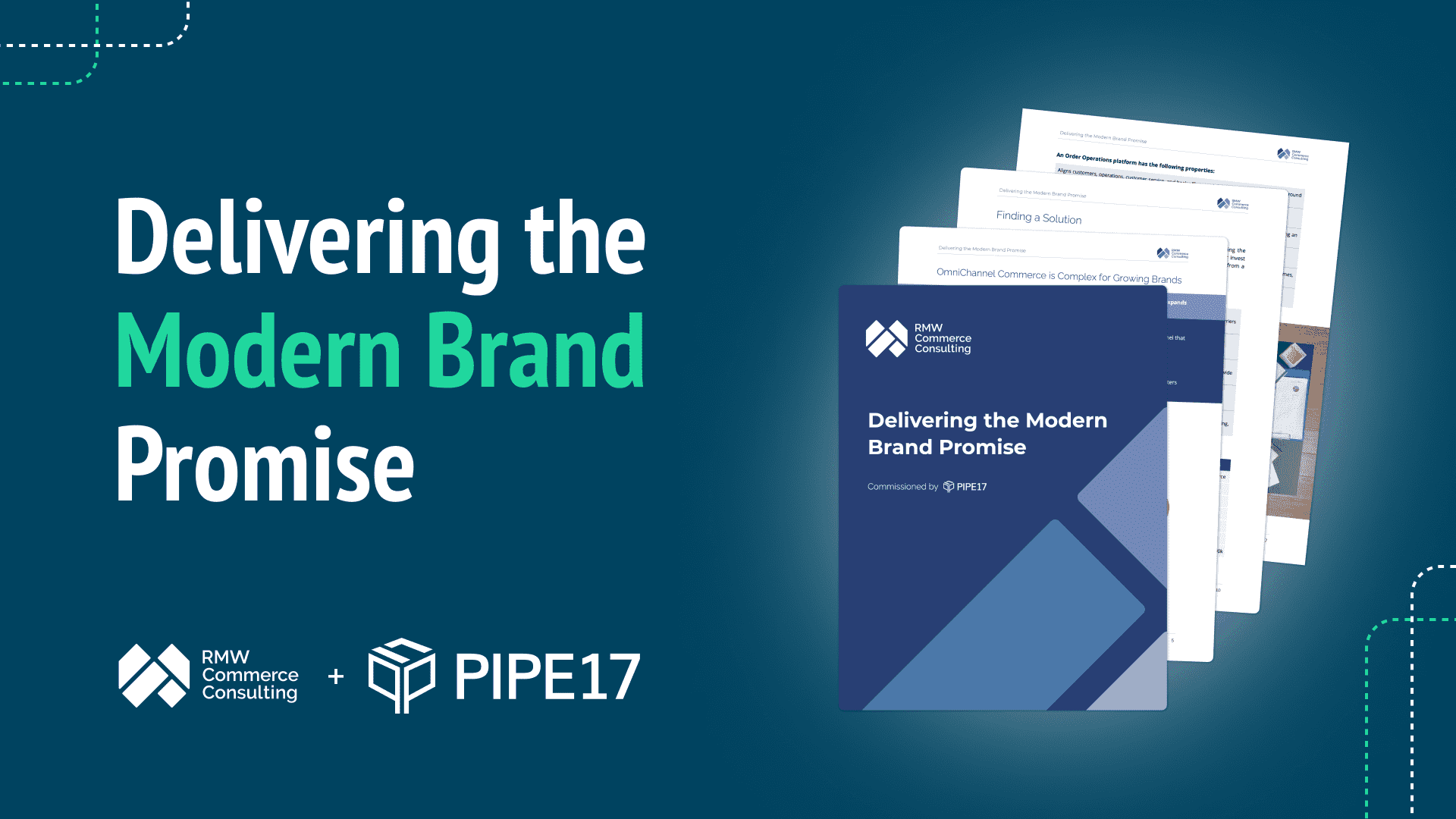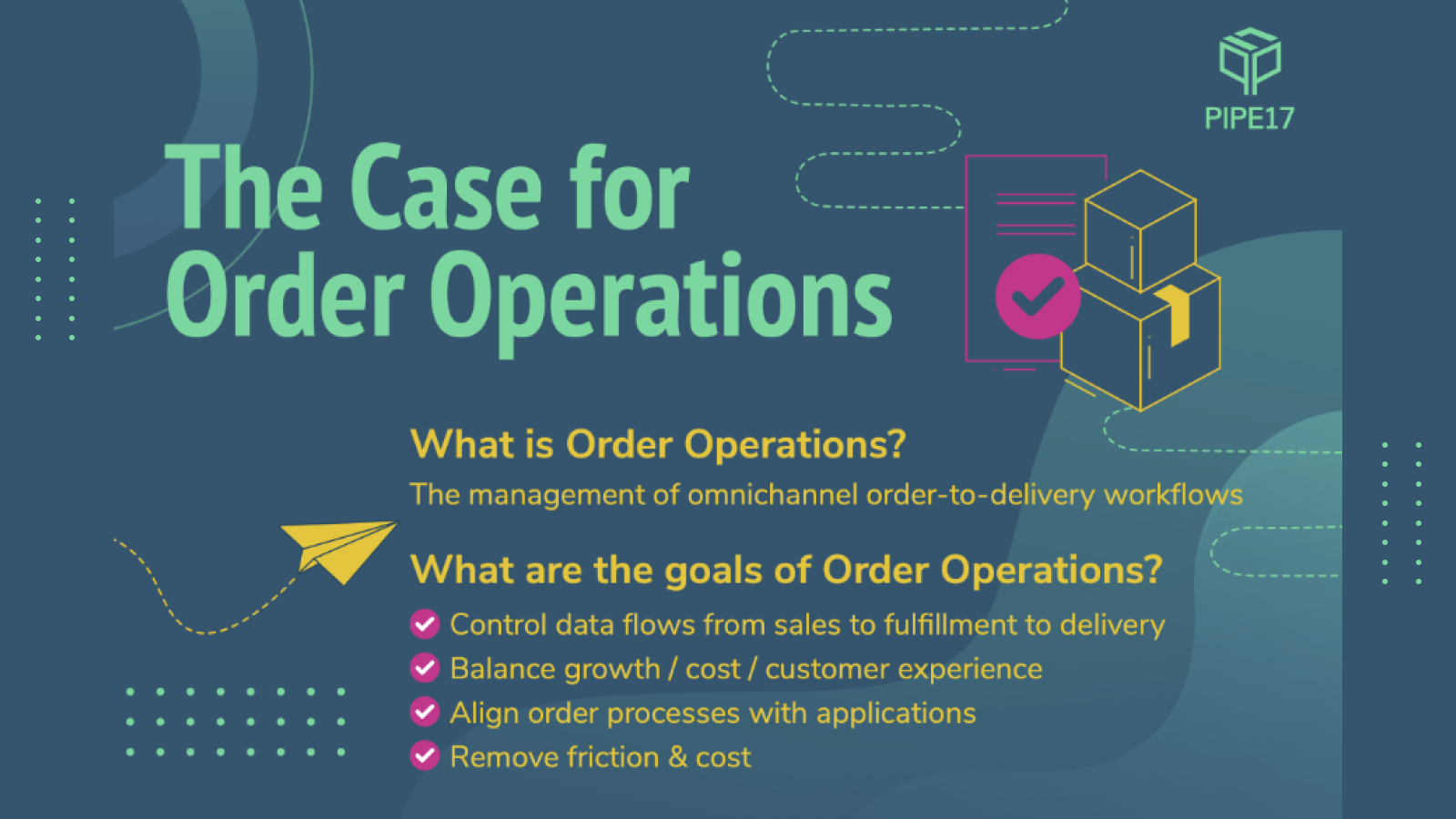In eCommerce, orders are a straightforward summation of what a customer wants, whereas order inventory flow looks different across every sales channel and app.
As an eCommerce store’s system processes orders, that same order must adapt to the various tools and stages of fulfillment it goes through. In this article, we’ll talk about the differences between orders and order inventory flow, what each looks like, and how to optimize both.
What is an order?
Simply put, an order is the batch of stock keeping units (SKUs) a buyer has requested, as read by your shopping cart or marketplace. Even at this early stage of the purchasing process, issues can arise, so it’s important to know what to look out for. Most order problems occur on the buyer’s side and may simply be due to your online store’s user interface (UI). Below are some typical issues you may face.
Common order issues

1) Ordering the wrong variation
Physical products often have different versions, like different colors for smartphones or various sizes for shoes. Customers can easily misclick or forget to choose their desired variation, especially if the available options on your product pages don’t stand out.
2) Inputting the wrong quantity
This mistake commonly occurs when customers rush through the purchase process. For instance, buyers may order more or less than they wanted because they didn’t double-check if they input the right number of items.
3) Choosing the wrong SKU
Similarly, customers may simply order the wrong item altogether. It could be due to a lack of images or product information on your product pages. However, it’s more likely your customer simply didn’t bother to check if they selected the correct item.
How to resolve order problems
Thankfully, these problems have simple solutions. To avoid order issues down the line, follow the below recommendations.
1) Give customers a chance to review their order before checking out
Before customers can transition to your checkout page, ensure they go through an additional step that forces them to double check their orders. This can be in the form of a review page that lists the details of a customer’s order like shipping and billing address, product quantity, extra add-ons, etc.
2) Make variations more prominent in your customers’ carts
Make product characteristics more noticeable in your customers’ shopping carts so they choose the correct options from the start. You can do this by displaying the size or color options in boldface or with a different text color for instance. This also helps your customers catch any mistakes in their orders earlier on. They can then make the necessary corrections before checking out.
3) Send a confirmation email reiterating your customer’s order details
More importantly, make sure your email allows them to adjust their order within X amount of hours after checkout. Not only does it serve as a proof of purchase, but it also provides your customers an opportunity to address any blunders they made, especially if they’re the type who leave your store immediately after ordering.
What is order inventory flow?
Order inventory flow is how each of your systems read an order. The order inventory flow changes at each stage and depending on the fulfillment route.
For example, if someone orders a batch of items that will be fulfilled from different inventory locations, your order inventory flow must reflect each step from a decentralized system. That means the flow must be synchronized with your entire fulfillment web and intelligent enough to see and mark when partial orders have been completed.
Most order inventory flow problems happen on the merchant’s side. If your business relies on a multi-fulfillment operation, properly managing your order inventory flow across all your fulfillment locations becomes more challenging.
Here are some typical challenges that could pop up.
Common order inventory flow issues

1) Delivering incorrect items to your customers
A customer receiving the wrong item variation or a different product entirely usually stems from an order problem. However, it can also happen in the earlier fulfillment stages where, due to a SKU mismatch, your systems are unable to track the buyer’s purchase properly.
2) Mistakenly delivering multiple items
Accidentally sending your customer more items than they ordered can be the result of your system failing to handle the amount of data it receives. Your eCommerce store communicates tons of information like inventory, product information, pricing, your customers’ addresses, and credit card authorization.
If you manage order data manually, keeping up with each category becomes impossible as you scale and could lead to costly fulfillment issues.
3) Lost or undelivered items
Problems with your third-party logistics (3PL) provider could easily lead to lost or undelivered items. Even a broken link between your application programming interface (API) — which allows you to connect your warehouse management system (WMS) to multiple shops — your website, and your WMS can disrupt your inventory flow.
As a result, a few or all of your customers’ orders could remain in your store and halt the fulfillment process.
How to resolve order inventory flow problems
The problems that can occur in order management and order inventory flow management have some overlap, but tend to have different triggers. To fix the merchant-side issues with order inventory flow, you need to invest in smart connectivity that integrates and synchronizes all of your systems, from what the buyer sees to what your back-end logistics providers fulfill.
Pipe 17 easily resolves any order inventory flow issue by flawlessly connecting everything — from front end to back end and anything in between — that keeps your business operating, mending any fragmented channels.
Its order routing and splitting capability allows you to monitor inventory availability at each 3PL or WMS, then route orders to a location based on that particular SKU or item’s availability. No more order management headache for you!
Additionally, Pipe17 simplifies inventory management with its:
- Ability to track on-hand, committed, and available inventory
- Full life cycle management capacity that streamlines inventory replenishment
- Automated inbound shipment tracking
If you want to see how Pipe17 can help you maintain smooth business operations, simply request a demo.
Wrapping up — Ensure Seamless Order Flow Management With the Right Connectivity Systems
In the end, it’s crucial to avoid both order issues as well as order and inventory flow issues. By implementing our advice above, you can help ensure accurate orders, seamless order inventory flow, and systems that eliminate errors by working together with real-time data.